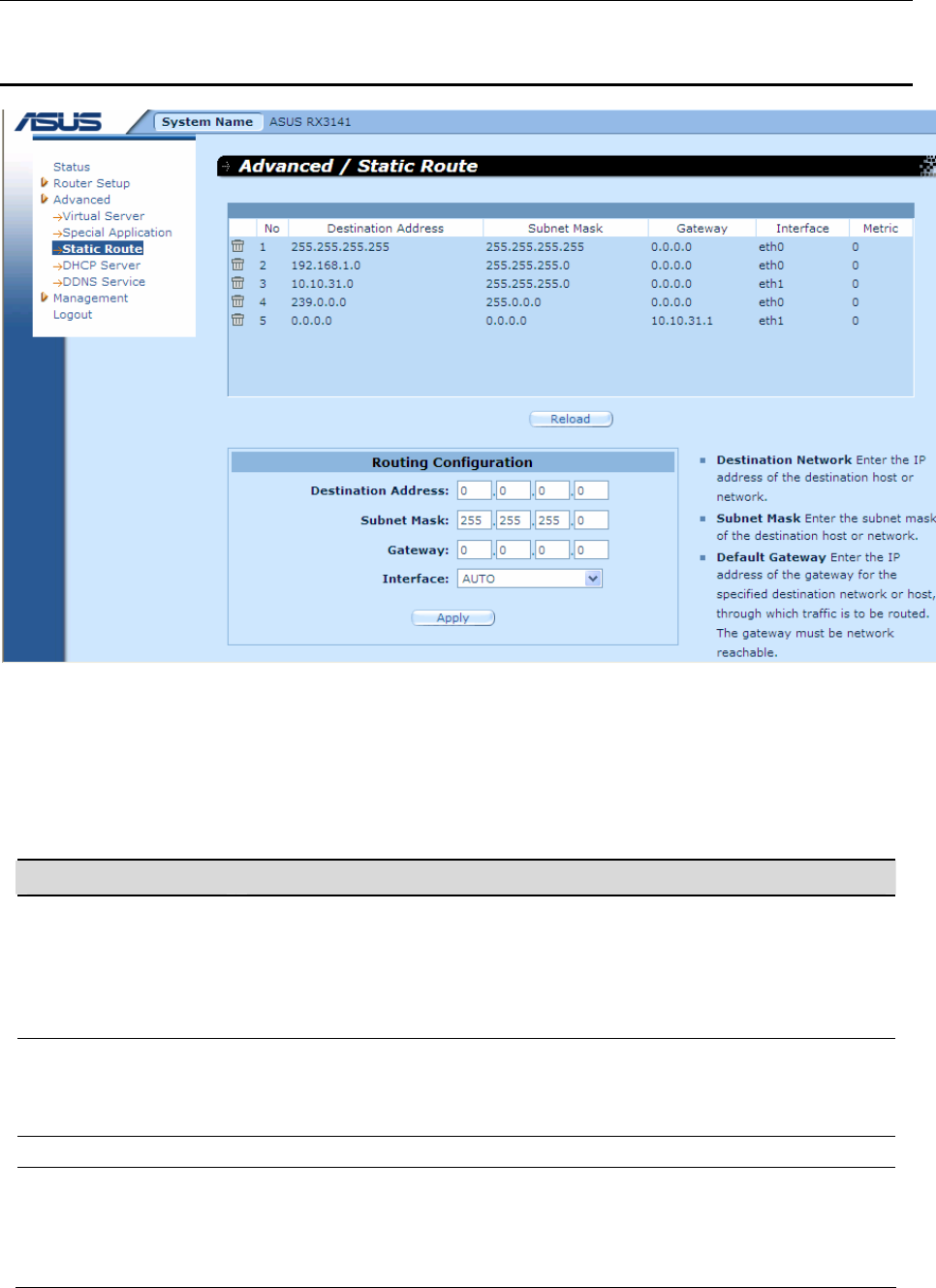
Chapter 7. Configuring Static Routes RX3141 User’s Manual
40
7.2 Static Route
Figure 7.1. Routing Configuration Page
7.2.1 Static Route Configuration Parameters
The following table defines the available configuration parameters for static routing configuration.
Table 7.1. Static Route Configuration Parameters
Field Description
Destination Address
Specifies the IP address of the destination computer or an entire destination
network. It can also be specified as all zeros to indicate that this route should
be used for all destinations for which no other route is defined (this is the
route that creates the default gateway). Note that destination IP must be a
network ID. The default route uses a destination IP of 0.0.0.0. Refer to
Appendix 12 for an explanation of network ID.
Subnet Mask
Indicates which parts of the destination address refer to the network and
which parts refer to a computer on the network. Refer to Appendix 12, for an
explanation of network masks. The default route uses a 0.0.0.0 for subnet
mask.
Gateway
Gateway IP address
Interface
Available option include AUTO, Eth0 (LAN), Eth1 (WAN), PPPoE:0
(unnumbered), PPPoE:1 (1
st
PPPoE session), PPPoE:2 (2
nd
PPPoE session).
These options are selectable from the drop-down list. If AUTO is selected, the
router will automatically assign an interface to route the packets based on the
gateway IP address.


















