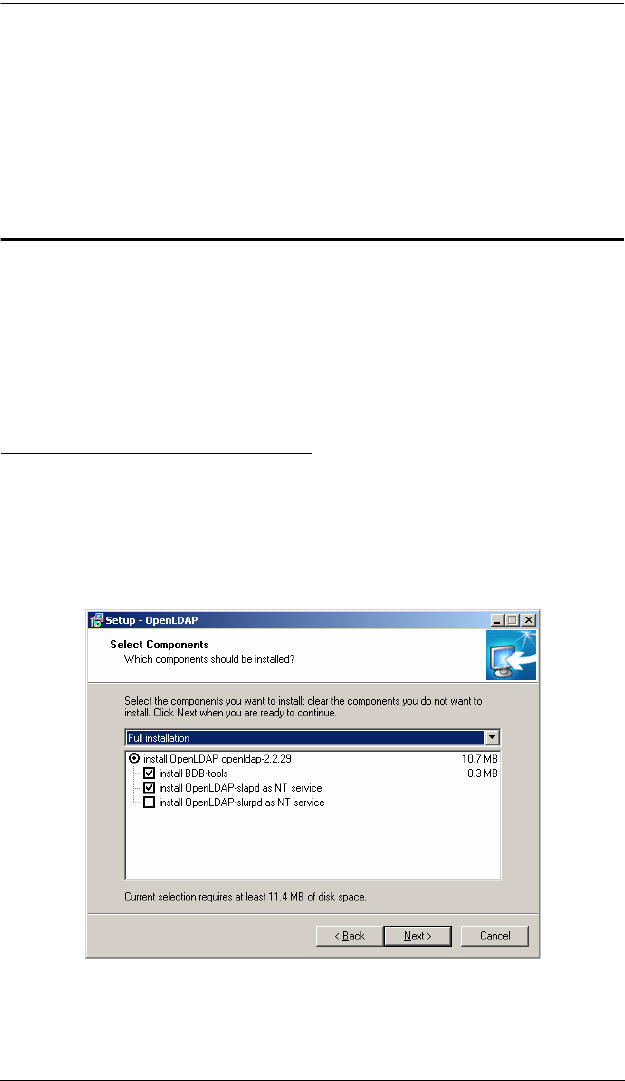
9. LDAP Server Configuration
149
c) Click Apply to save the change and complete the procedure. Jason now
has the same permissions as user.
d) Repeat the Editing Active Directory Users procedure for any other users
you wish to add.
OpenLDAP
OpenLDAP is an Open source LDAP server designed for Unix platforms. A
Windows version can be downloaded from:
http://download.bergmans.us/openldap/openldap-2.2.29/
openldap-2.2.29-db-4.3.29-openssl-0.9.8a-
win32_Setup.exe.
OpenLDAP Server Installation
After downloading the program, launch the installer, select your language,
accept the license and choose the target installation directory. The default
directory is: c:\Program Files\OpenLDAP.
When the Select Components dialog box appears, select install BDB-tools and
install OpenLDAP-slapd as NT service, as shown in the diagram, below:


















