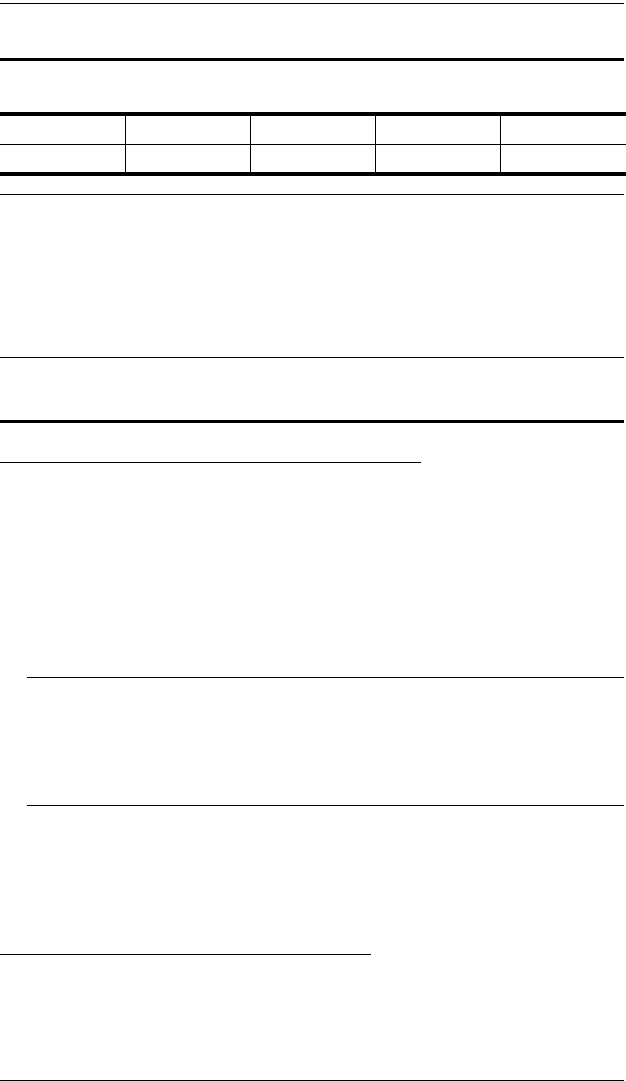
CN8000 User Manual
186
Supported KVM Switches
The KVM switches that can be used in a cascaded installation are as follows:
Note: 1. Some of the CN8000’s features may not be supported, depending on
the functionality of the cascaded KVM switch. (For example, some
switches do not support virtual media.)
2. Some features found on the cascaded KVM switches may not be
supported on the CN8000. (For example, the CS1754’s audio, and the
CS1708A/CS1716A must use PS/2 connectors when cascading.)
Virtual Media Support
WinClient ActiveX Viewer / WinClient AP
IDE CDROM/DVD-ROM Drives – Read Only
IDE Hard Drives – Read Only
USB CDROM/DVD-ROM Drives – Read Only
USB Hard Drives – Read/Write*
USB Flash Drives – Read/Write*
USB Floppy Drives – Read/Write
* These drives can be mounted either as Drives or Removable Disks (see
Virtual Media, page 91). Mounting them as removable disks allow
booting the remote server if the disk contains a bootable OS. In addition,
if the disk contains more than one partition, the remote server can access
all the partitions.
ISO Files – Read Only
Folders – Read/Write
Smart Card Readers
Java Applet Viewer / Java Client AP
ISO Files – Read Only
Folders – Read/Write
ACS1208A ACS1216A CS1308 CS1316 CS1708A
CS1716A CS1754 CS1758 CS228 CS428


















