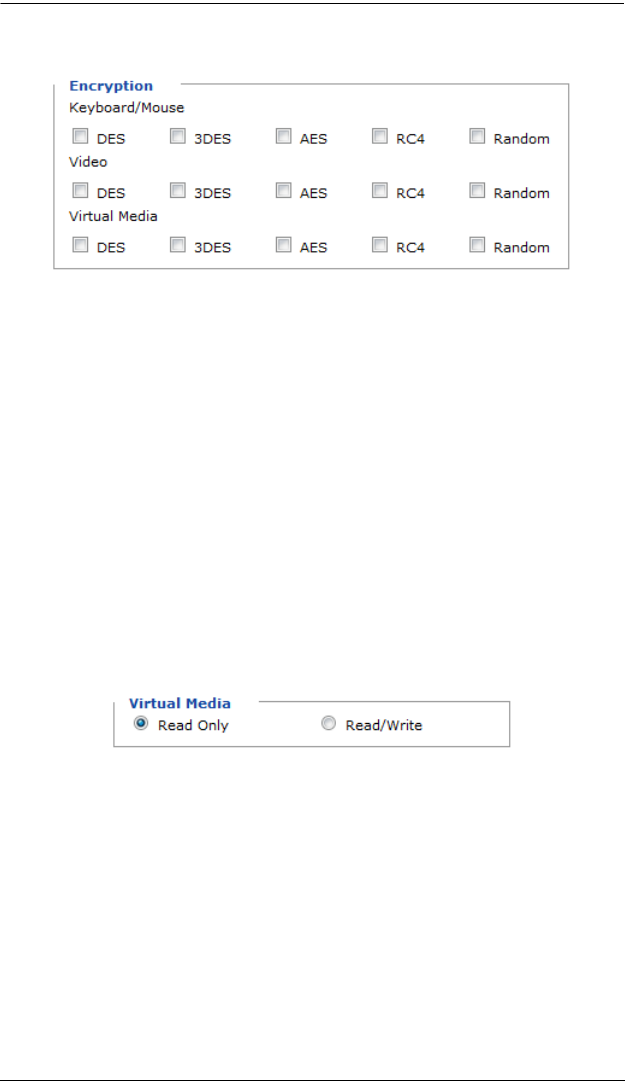
4. Administration
53
Encryption
These flexible encryption alternatives for keyboard/mouse, video, and virtual
media data let you choose any combination of DES; 3DES; AES; RC4; or a
Random cycle of any or all of them.
Enabling encryption will affect system performance – no encryption offers the
best performance; the greater the encryption the greater the adverse effect. If
you enable encryption, the performance considerations (going from best to
worst) are as follows:
RC4 offers the least performance impact; DES is next; then 3DES or AES
The RC4 + DES combination offers the least impact of any combination
Virtual Media
The CN8000’s Virtual Media feature allows a drive, folder, image file,
removable disk, or smart card reader on a user’s system to appear and act as if
it were installed on the remote server.
Read Only refers to the redirected device being able to send data to the
remote server, but not to have data from the remote server written to it. If
Read Only is selected, even users with Read/Write permissions will only
be able to read – they will not be able to write.
Read/Write refers to the redirected device being able to send data to the
remote server, as well as being able to have data from the remote server
written to it.
The default is for Read Only. If you want the redirected device to be writable
as well as readable, click to put a check in the Enable Write checkbox.
(Continues on next page.)


















