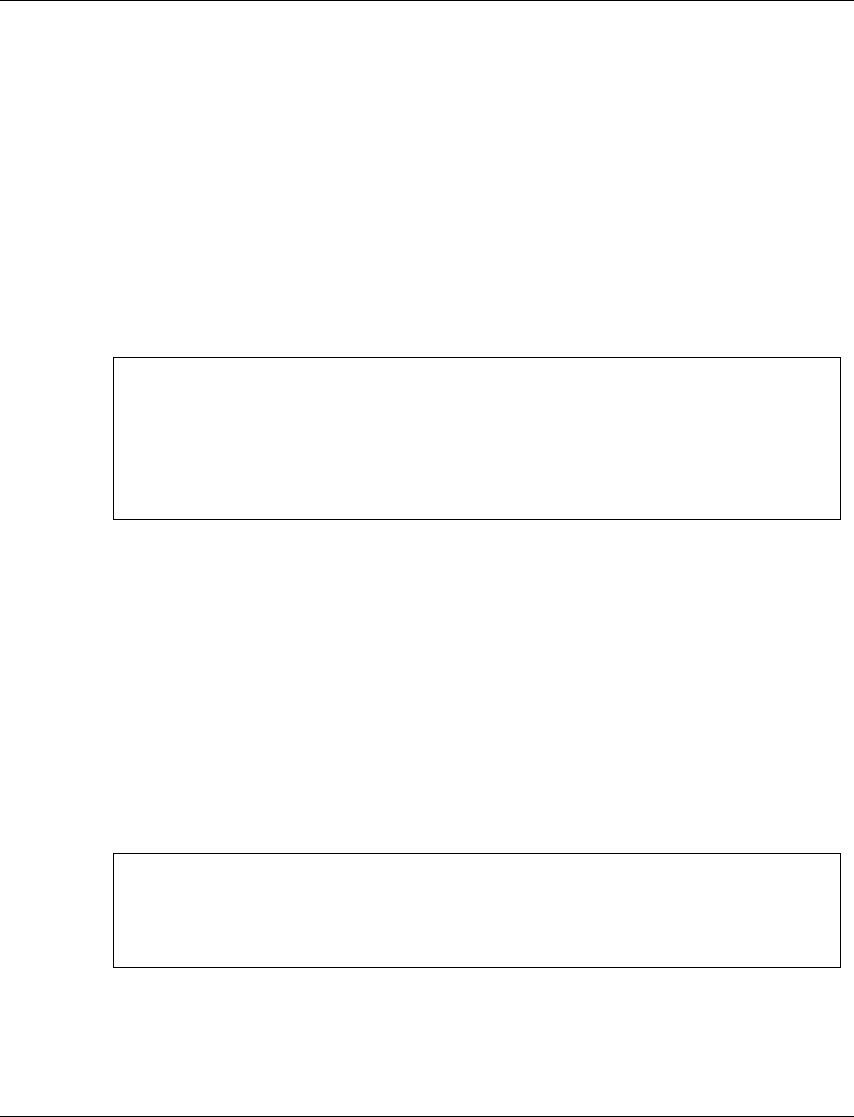
Chapter 2 Avaya C460 CLI Commands
Avaya C460 Reference Guide 147
show cam mac
User level: read-only, read-write, admin.
Use the show cam mac command to display a specific mac/vlan in the CAM
CAM table.
The syntax for this command is:
show cam mac <mac> <vlan>
Example:
show cam vlan
User level: read-only, read-write, admin.
Use the show cam vlan command to display all MAC entries for a specific VLAN
in the CAM.
The syntax for this command is:
show cam vlan <vlan>
Example:
mac-addr MAC address
vlan VLAN identity
C460-1> show cam mac 00-00-81-01-23-45
Dest MAC/Route Destination Ports vlan
-------------- ----------------- -----
00-00-81-01-23-45 2/9 1
00-00-81-01-23-46 2/9 1
Total Matching CAM Entries = 2
vlan VLAN identity
C460-1> show cam vlan 3
Dest MAC/Route Dest vlan Destination Ports
------------------- ---- -----------------
Total Matching CAM Entries = 2


















