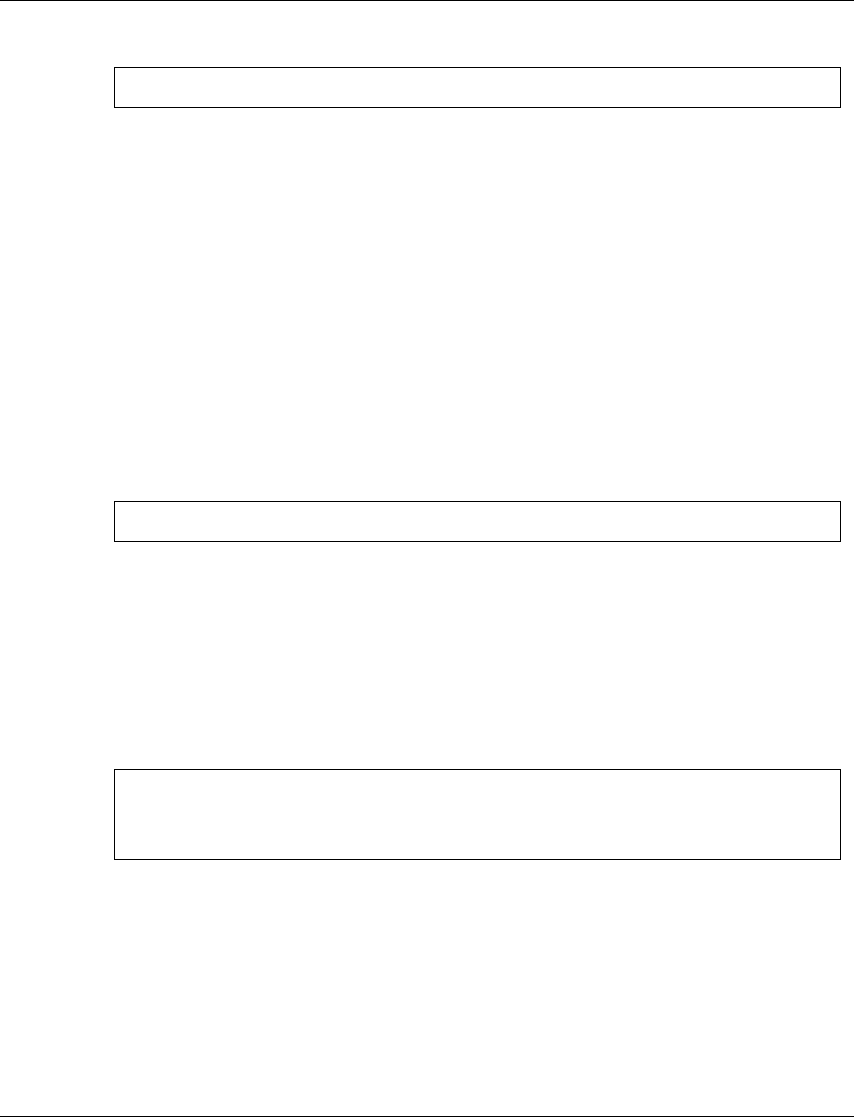
Chapter 2 Avaya C460 CLI Commands
34 Avaya C460 Reference Guide
Example:
fragment timeout
Use the fragment timeout command to set the maximum number of seconds to
reassemble a fragmented IP packet destined to the router. Use the no form of this
command to set the fragment timeout to the default value (10).
L The router does not perform reassembly of packets in transit.
The syntax for this command is:
[no] fragment timeout
<timeout>
Example:
get time
Use the get time command to retrieve the time from the network.
The syntax for this command is:
get time
Example:
hostname
User level: read-write, admin.
Use the hostname command to change the Command Line Interface (CLI)
prompt. The current module number always appears at the end of the prompt.
Use the no hostname command to return the CLI prompt to its default.
Router-1# fragment size 150
timeout The maximum number of seconds to re-assemble an IP packet,
from 5 to 120. The default is 10.
Router-1# fragment timeout 30
C460-1> get time
Time is being acquired from server 0.0.0.0
Time has been acquired from the network.


















