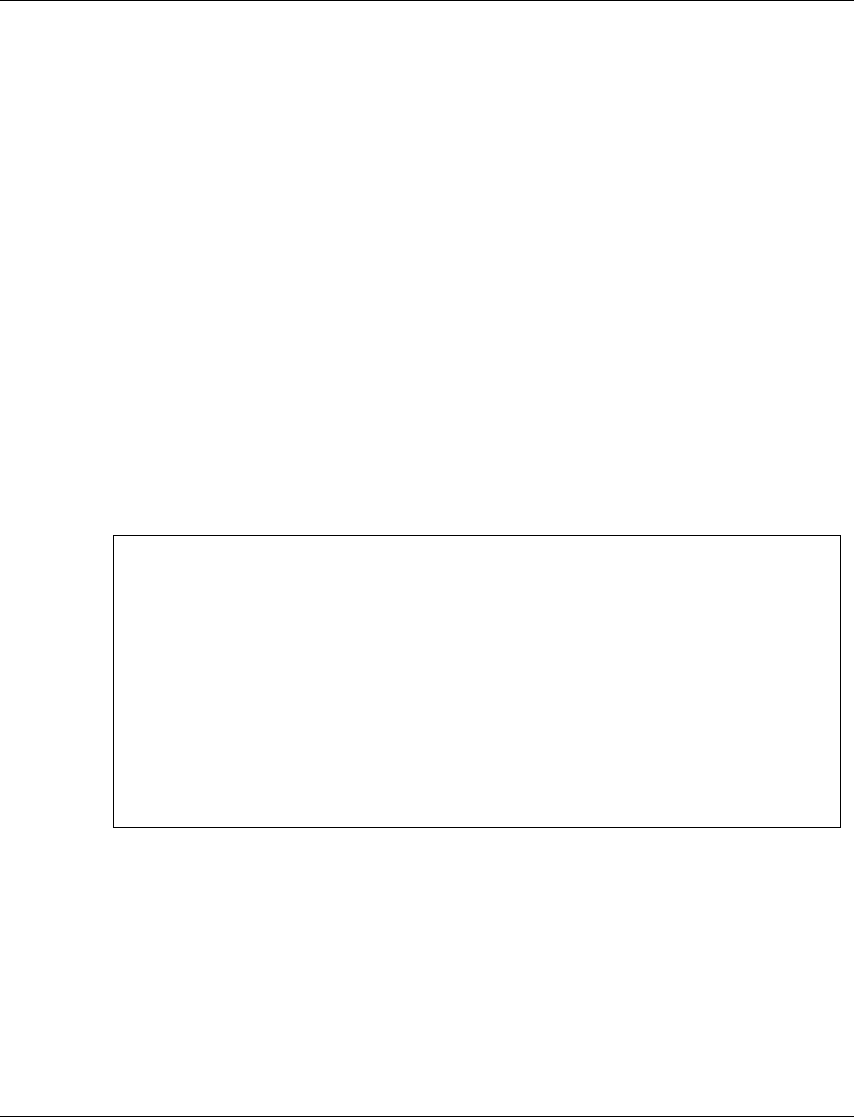
Chapter 2 Avaya C460 CLI Commands
Avaya C460 Reference Guide 219
show system-log (Layer 3)
User level: read-only, read-write, admin.
Displays the encrypted event log file.
The syntax for this command is:
show system-log [[slot]]
show tftp download software status
User level: read-only, read-write, admin.
Use the show tftp download software status commands to display the
status of the current TFTP Device Manager S/W (Embedded Web) download
process into the device.
The syntax for this command is:
show tftp download software status [<mod_num>]
Example:
show tftp upload status
User level: read-only, read-write, admin.
Use the show tftp download status and show tftp upload status
commands to display the status of the current TFTP configuration file copy process
into/from the device.
The syntax for this command is:
show tftp {download|upload} status [<mod_num>]
slot Slot number (1 to 2)
C460-1> show tftp download software status
C460-1> Module #1
C460-1> ===========
C460-1> Module : 1
C460-1> Source file : d:\p340sw\gt-ml\3.5.18\p340.web
C460-1> Destination file : EW_Archive
C460-1> Host : 149.49.70.61
C460-1> Running state : Writing ...
C460-1> Failure display : (null)
C460-1> Last warning : No-warning


















