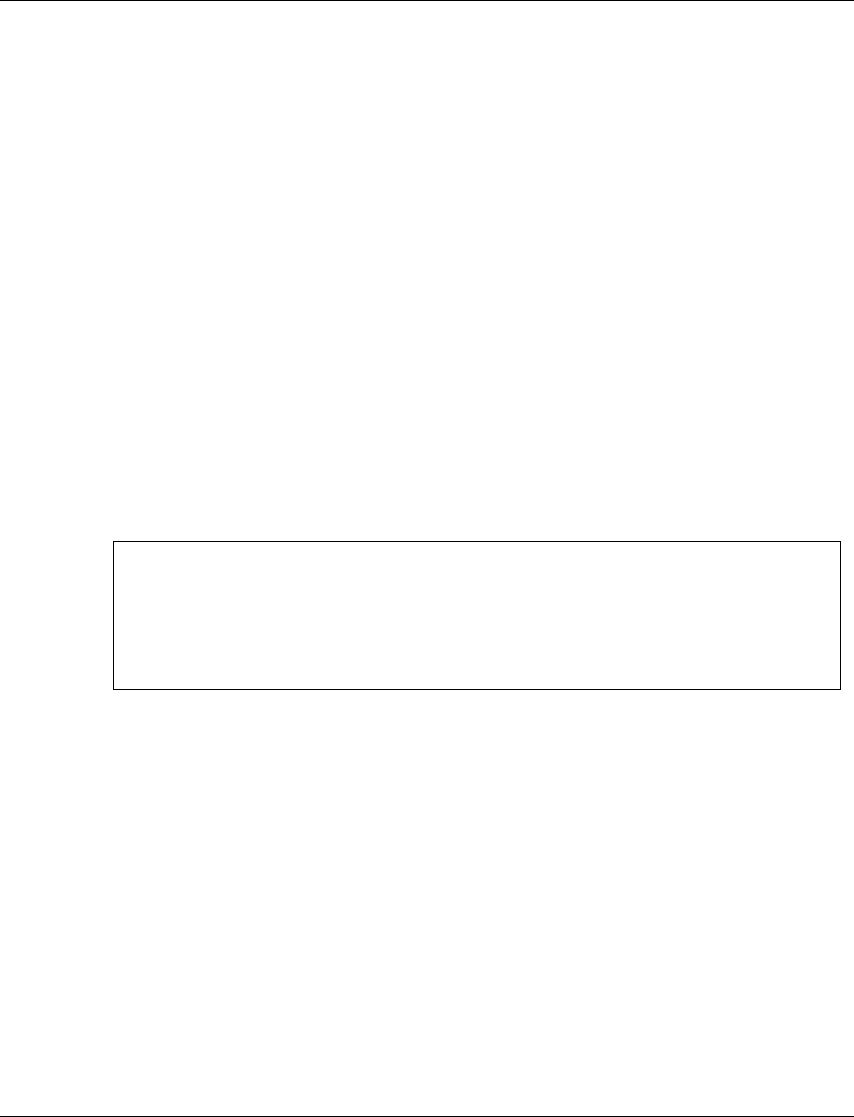
Chapter 2 Avaya C460 CLI Commands
Avaya C460 Reference Guide 193
show port dot1x statistics
User level: read-only, read-write, admin.
Use the show port dot1x statistics command to display all the port dot1x
statistics.
The syntax for this command is:
show dot1x statistics [mod]/[port]
Example:
Max Req The maximum number of times a request for
authentication is sent before timing out.
module Number of the module (3-6). If you do not specify a number, the
ports on all the modules are shown.
port
(Optional)
Number of the port on the module. If you do not specify a number,
all the ports on the module are shown.
You can also specify a range of ports separated by a dash, for
example, 4/5-13 for ports 5 to 13 on module 4.
C460-1> show port statistics 1/1
Port Tx_Req/Id Tx_Req Tx_Total Rx_Start Rx_Logff Rx_Resp/Id Rx_Resp
------ --------- -------- --------- -------- -------- ---------- ---------
1/1 2 5 0 0 0 0 0
Port Rx_Invalid Rx_Len_Err Rx_Total Last_Rx_Frm_Ver Last_Rx_Frm_Src_Mac
------ ---------- ---------- --------- --------------- -------------------
1/1 0 0 0 0 1d-80-00-00-00-00


















