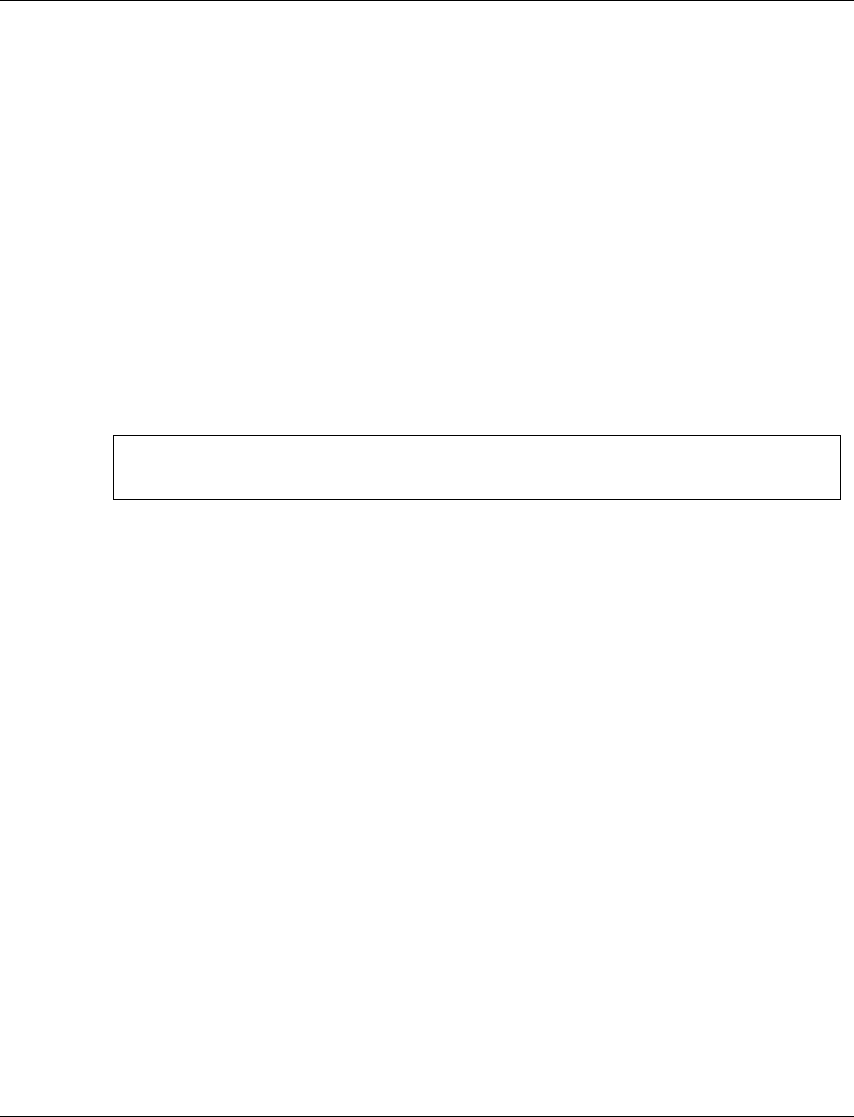
Chapter 2 Avaya C460 CLI Commands
Avaya C460 Reference Guide 55
Type interface [name] at the command prompt to enter interface mode if
necessary.
Use the ip rip authentication key command to set the authentication
string used on the interface.
Use the no ip rip authentication key command to clear the password.
The syntax for this command is:
[no] ip rip authentication key <password>
Example:
To set the authentication string used on the interface “marketing” to be “hush-
hush”.
ip rip authentication mode
User level: read-write, admin.
L You can only access this command in interface mode.
Type interface [name] at the command prompt to enter interface mode if
necessary.
Use the ip rip authentication command to specify the type of authentication
used in RIP Version 2 packets.
Use the no ip rip authentication command to restore the default value of
none.
The syntax for this command is: [no] ip rip authentication mode
[simple|none]
Example:
To specify simple authentication to be used in RIP Version 2 packets on the interface
password The authentication string for the interface. Up to 16 characters are
allowed.
Router-1(configure-if:marketing) # ip rip authentication
key hush-hush
simple|none The authentication type used in RIP Version 2 packets:
• simple - clear text authentication.
• none - no authentication.


















