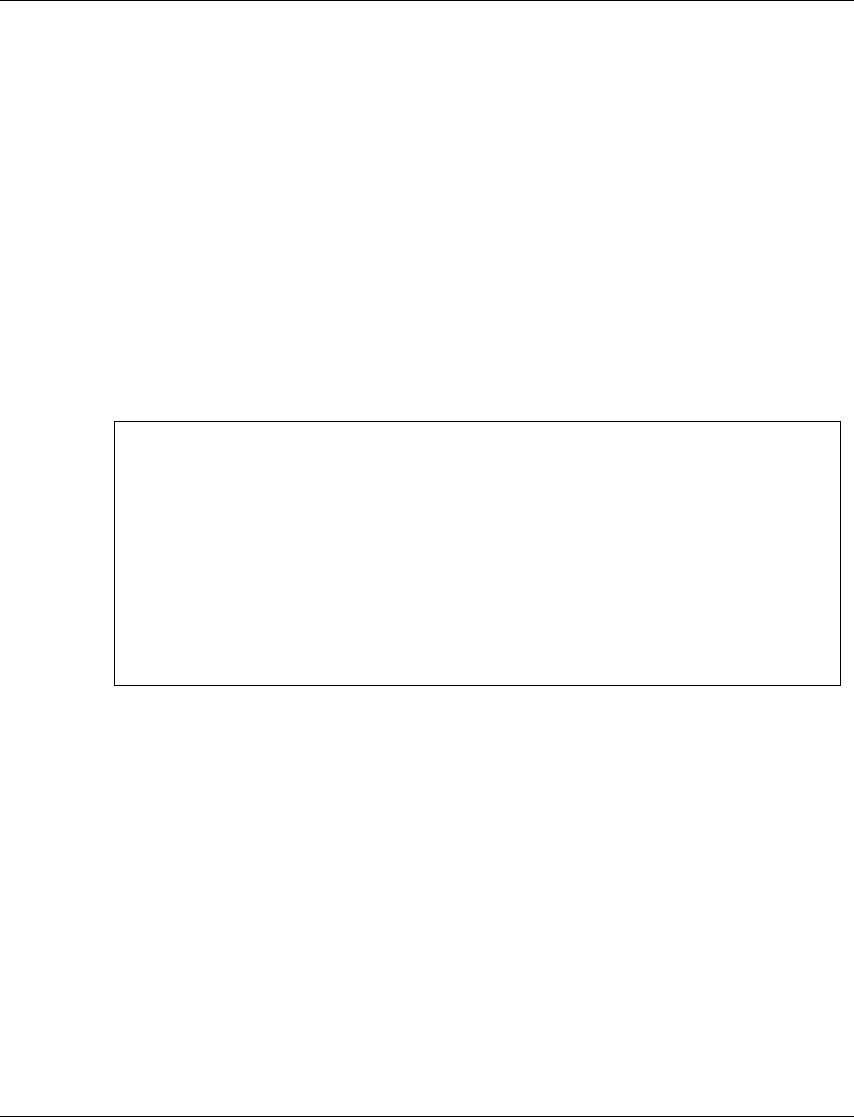
Chapter 2 Avaya C460 CLI Commands
206 Avaya C460 Reference Guide
show rmon2 protocol-dir
User level: read-only, read-write, admin.
Use the show rmon2 protocol-dir command to display the protocols in the
TCP/UDP protocols list.
The syntax for this command is:
show rmon2 protocol-dir [UDP|TCP <Port #>]
Example:
show rmon2 protocol-dist
User level: read-only, read-write, admin.
Use the show rmon2 protocol-dist command to display the RMON2
protocol distribution information.
The syntax for this command is:
show rmon2 protocol-dist [UDP|TCP <Port #>]
UDP UDP protocol
TCP TCP protocol
Port # Port
Router-1> show rmon2 protocol-dir
Protocol Description Owner
---------------------------------- -----------------------------
FTP-data over TCP/IP (Port 20)
Telnet over TCP/IP (Port 23)
SMTP over TCP/IP (Port 25)
HTTP over TCP/IP (Port 80)
1111 tcp CLI_User on local device
2222 tcp CLI_User on local device
SNMP-trap over UDP/IP (Port 162)
UDP UDP protocol
TCP TCP protocol
Port # Port


















