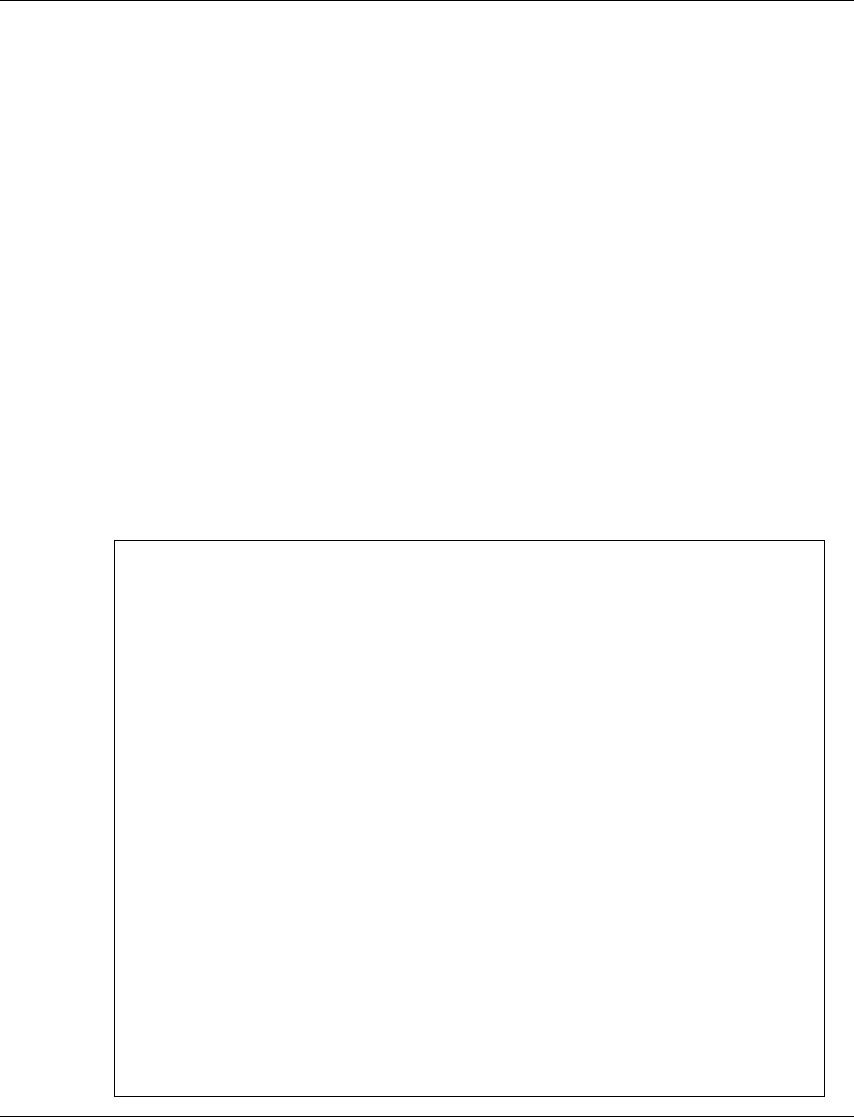
Chapter 2 Avaya C460 CLI Commands
152 Avaya C460 Reference Guide
show environment power
User level: read-only, read-write, admin.
Use the show environment power command to display the current power
configuration for the switch, the total power available to the system, and amount of
power currently in use.
L The “Main Power” includes two supervisor modules and the fan module,
irrespective of the number of supervisor modules installed.
L The “Main Draw” column shows the demand for an I/O module whether its
slot is enabled or not.
The syntax for this command is:
show environment power
Example:
Total working fans • 9
•8
•less than 8
Fans not installed • No fan tray installed
C460 > show environment power
PSUs Configuration Admin: redundancy
PSUs Configuration State: no redundancy (2 active PSU(s))
Power Available Drawn Remaining
----- --------- ----- ---------
Main 411W 411W 0W
PoE 1589W 0W 1489W
Slot Module Type Active Enabled Priority
Main
Draw
PoE
Budget
PoE
Draw Fault
---- --------------- ------ ------- -------- ---- ------ ---- -----
1 M460ML-SPV Y Y critical 68W
2 M460ML-SPV Y Y critical 68W
3 M4612ML-G Y Y low 59W
4 M4648ML-T-2G-PWR Y Y high 48W 720W 100W
5 M4648ML-T-PWR Y Y low 48W 720W 0W
6 M4648ML-T-2G Y Y low 70W
* Fans power consumption: 45(W)


















