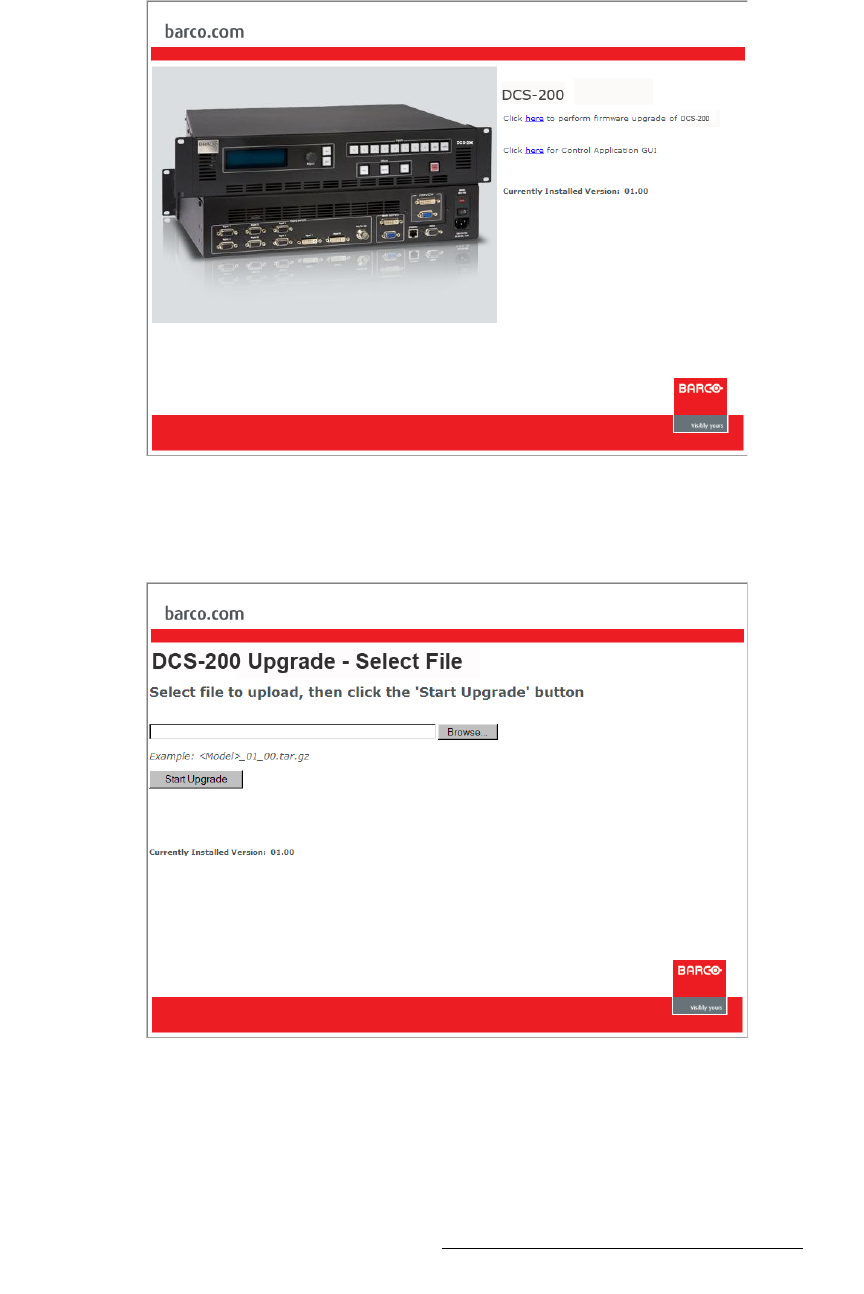
DCS-200 • User’s Guide 111
6. Upgrading Software
Ethernet Upgrade Method
8. When the PC establishes communications with the DCS-200, several web pages
are downloaded into the PC, and the DCS-200 Home Page appears:
Figure 6-2. DCS-200 Home Page
9. Click the Firmware Upgrade link to continue the upgrade process. The Select
File page appears, as shown below:
Figure 6-3. DCS-200 Select File Page
10. Click the Browse button, and navigate to the folder on your PC where you saved
the latest version of code.


















