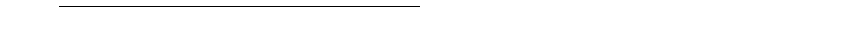
154 DCS-200 • User’s Guide
_K==oÉãçíÉ=`çåíêçä
Remote Commands
• Query Format: PREVIEW -?
• Query Response: PREVIEW -i(input) -k -b
moldo^j=
• Description: Query only command for the input, key and black button status on
program. If the black, key, or scaler path is not present on program, then these
options are not returned.
• Parameters: -i (input): 1 - 9
-k: key on preview
-b: black on preview
-l: logo on preview
-a: A or B path of scaler input on preview
• Query Format: PROGRAM -?
• Query Response: PROGRAM -i(input) -k -b
obpbq
• Description: Reset unit
• Command Format: RESET [-f | -s ]
• Parameters:
-f : factory reset
or
-s: soft reset
• Query Format: N/A
• Query Response: N/A
p^sb=
• Description: System Save
• Command Format: SAVE
• Parameters: N/A
• Query Format: N/A
• Query Response: N/A
pbof^i=
• Description: Sets the serial port.
• Command Format: SERIAL -b (baud) -p (parity/etc.) -h (handshaking)
• Parameters: -b (baud): 0 - 9600, 1 - 38400, 2 - 57600, 3 - 115200 (default:
115200)
-p (parity/etc): 0 - N81, 1 - E71, 2 - O71, 3 - E72, 4 - O72 (default: N81)
-h (handshaking): 0 - off, 1 - on (default: on)
• Query Format: SERIAL -? - (option letter)


















