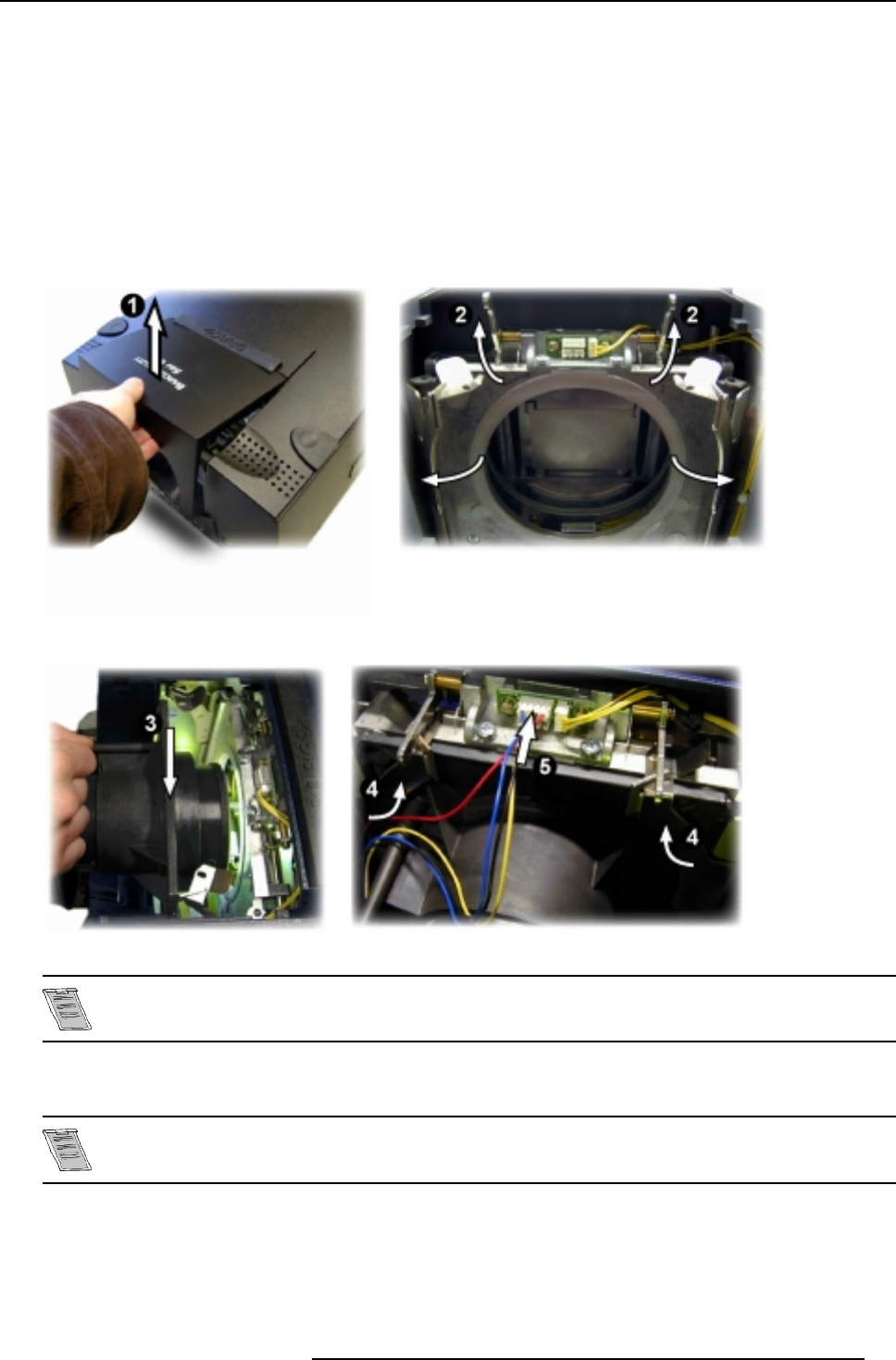
2. Installation Guidelines
2.3.4 Lens installation
How to install ?
Follow the next p rocedure :
1. Open the lens cover of the projector by pivoting it up and take it off. (image 2-2)
2. Pull the lens locks levers backwards to open the lens locks. (image 2-3)
3. Put the lens on the lens holder. (image 2-4)
4. Push the lens locks back in p osition and lock the levers.
5. Plug the w ires of the motor unit into the connector (image 2-5)
6. Re-install the lens cover.
Image 2-2
Image 2-3
Image 2-4
Image 2-5
The procedure for the mounting of a Scheimpflug lens is different.
Refer t o the installation manual of the lens.
2.3.5 Cleaning the le ns
To minimize the po ssibility of d amag ing the optical coating or scratching exposed lens surface, we have de-
veloped recommendations for cleaning the lens. FIRST, we recommend you try t o remove any material from
the lens by b lowing it off with clean, dry deionized air. DO NOT use an y liquid to clean the lenses.
R5976182 BARCOREALITY 6500 30012001 13


















