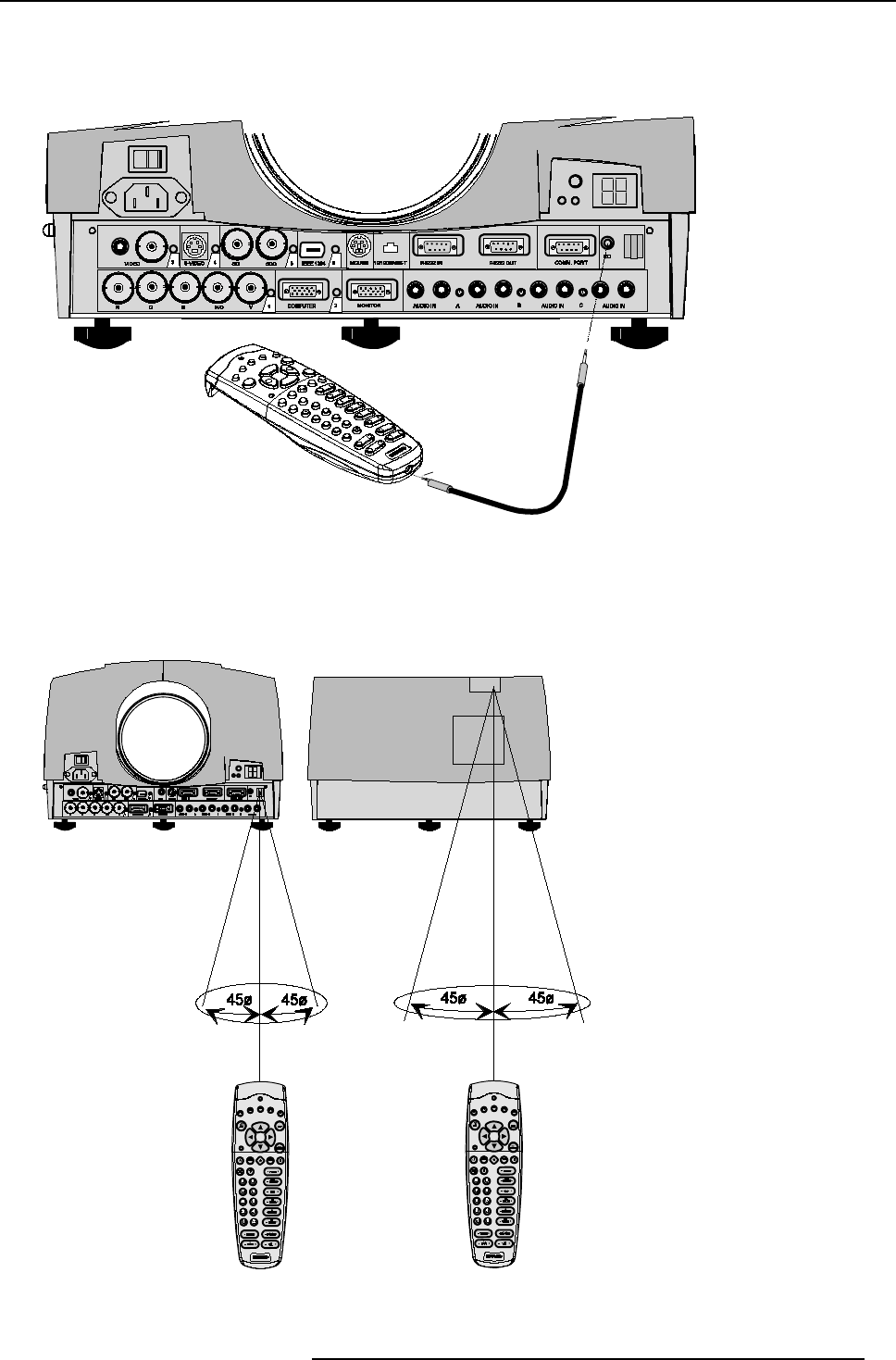
4. Getting Started
Hardwired Remote Input
1. Plug one end of the remote cable in the connector on the bottom of the R CU.
2. Plug the other end in the connector in the front panel of the projector labelled RC . (image 4-7)
Image 4-7
Wired RCU connection to the projector
Directly to one of the IR sensors of the projector.
When using the wireless remote c ontrol, make sure you are within the effective oper ating distance (30m , 100ft in a straight line). The
remote control unit will not function properly if strong light strikes the sensor window or if there are obstacles between the remote
control u nit and the projector IR sensor.
Image 4-8
RCU directly to the IR sensor
R5976182 BARCOREALITY 6500 30012001 33


















