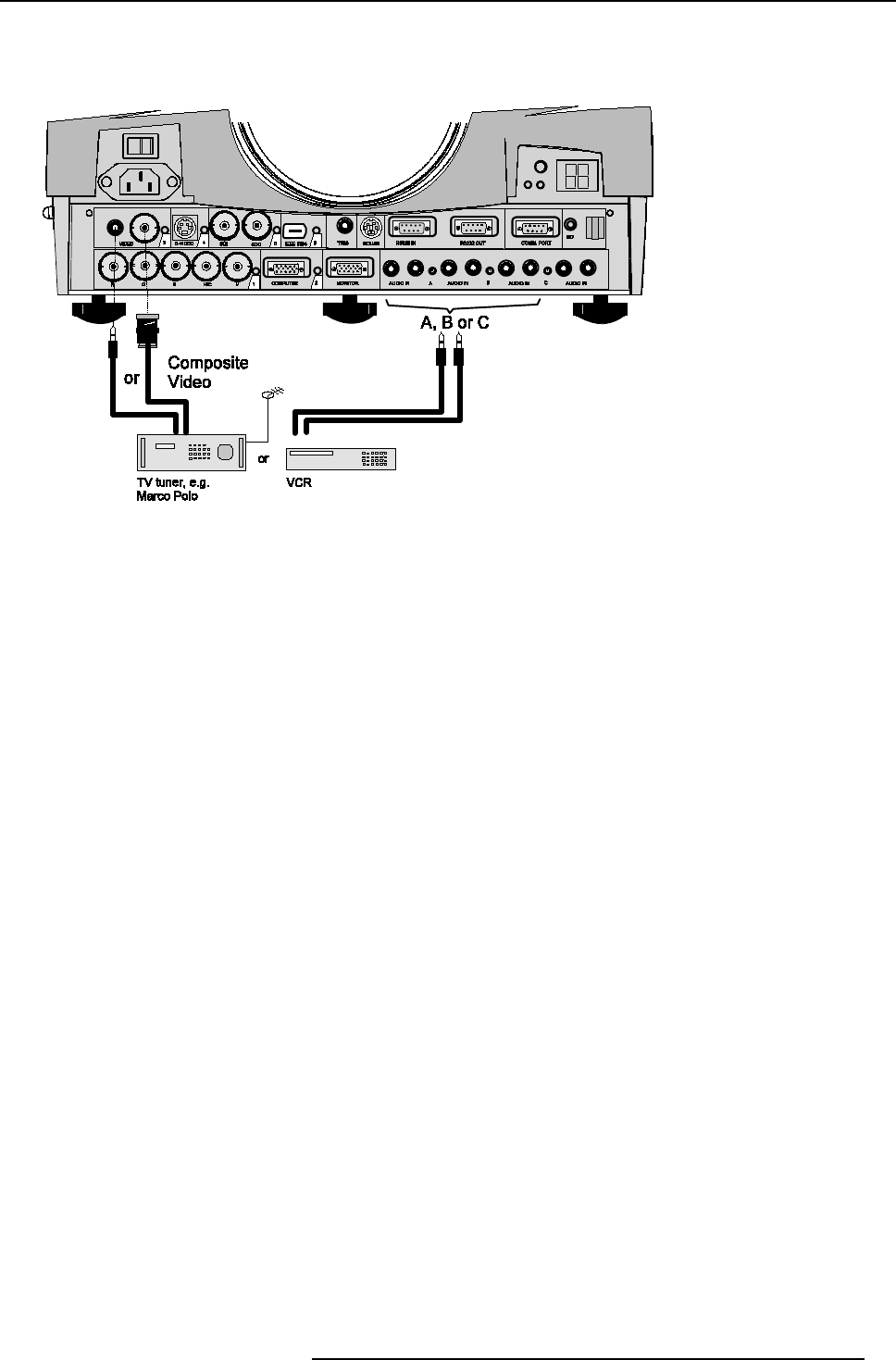
3. Connections
How to connect a Video source.
1. Connect the video output of your source to the video input of the projector (slot 3). 1 x BNC or cinch 1.0Vpp ± 3 dB. (image 3-6)
Note: No loop through available.
Image 3-6
Video connection to projector
How to select slot 3
1. Key in 3 on the RC U or the local k eypad.
3.5.6 S-Video input
What can be connected?
Separate Y -luma/C-chroma signals for higher quality playback of Super V HS- signals.
How to connect the S-Video signal.
1. Connect the S-video o utput of your source to the S-video input of the pr ojector (slot 4)
Pin configuration of the mini DIN plug.
1 ground luminance
2 ground chrominance
3 luminance 1.0Vpp ± 3dB
4 chrominance 282 mVpp ± 3dB
How to select slot 4?
1. Key in 4 on the RC U or the local k eypad.
3.5.7 SDI input / SDO output
What can be connected ?
Full
compatibility with digital Betacam, or digital video s ources. This avoids the n eed for analog processing anywhere in the v ideo
production chain and guarantees the ultimate image quality. An active loop through of the SDI input signal is provided for monitoring
or for double or triple stacking applications.
An active loop through of the S DI input signal is provided for mon itoring or for dou ble or triple stacking applications.
R5976182 BARCOREALITY 6500 30012001
23


















