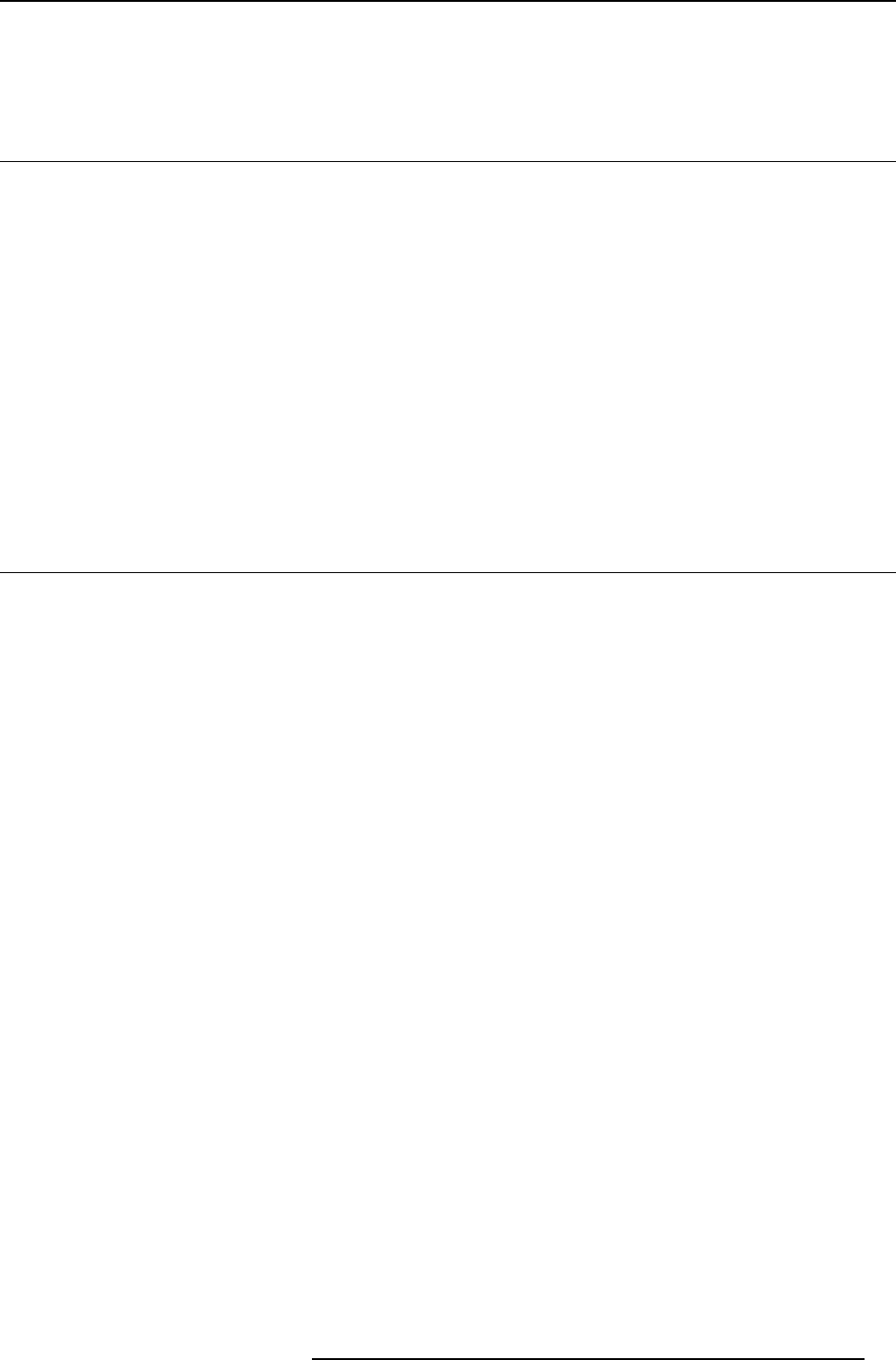
4. Getting Started
4. GETTING STARTED
4.1 RCU & Local keypad
How controlling the projector ?
The projector can be controlled by the local keypad or by the remote control unit.
Location of the local keypad ?
The local keypad is located on the backside of the projector.
Remote control functions.
This rem ote control includes a battery powered infrared (IR) transmitter that allows the user to c ontrol the projector remotely. This
remote control is used for s ource selection, control, adaptation and set up. It includes autom atic storing of picture c ontrols (Bright-
ness, Sharpness...) and settings.
Other functions of the remote control are :
• switching between stand by and operational mode.
• switching to "pause" (blanked picture, full power for immediate restarting)
• direct access to all connected sources.
4.2 Terminology overview
Overview
The following table gives an overview of the different functionalities of the k eys.
R5976182 BARCOREALITY 6500 30012001
27


















