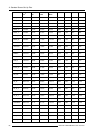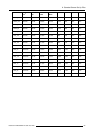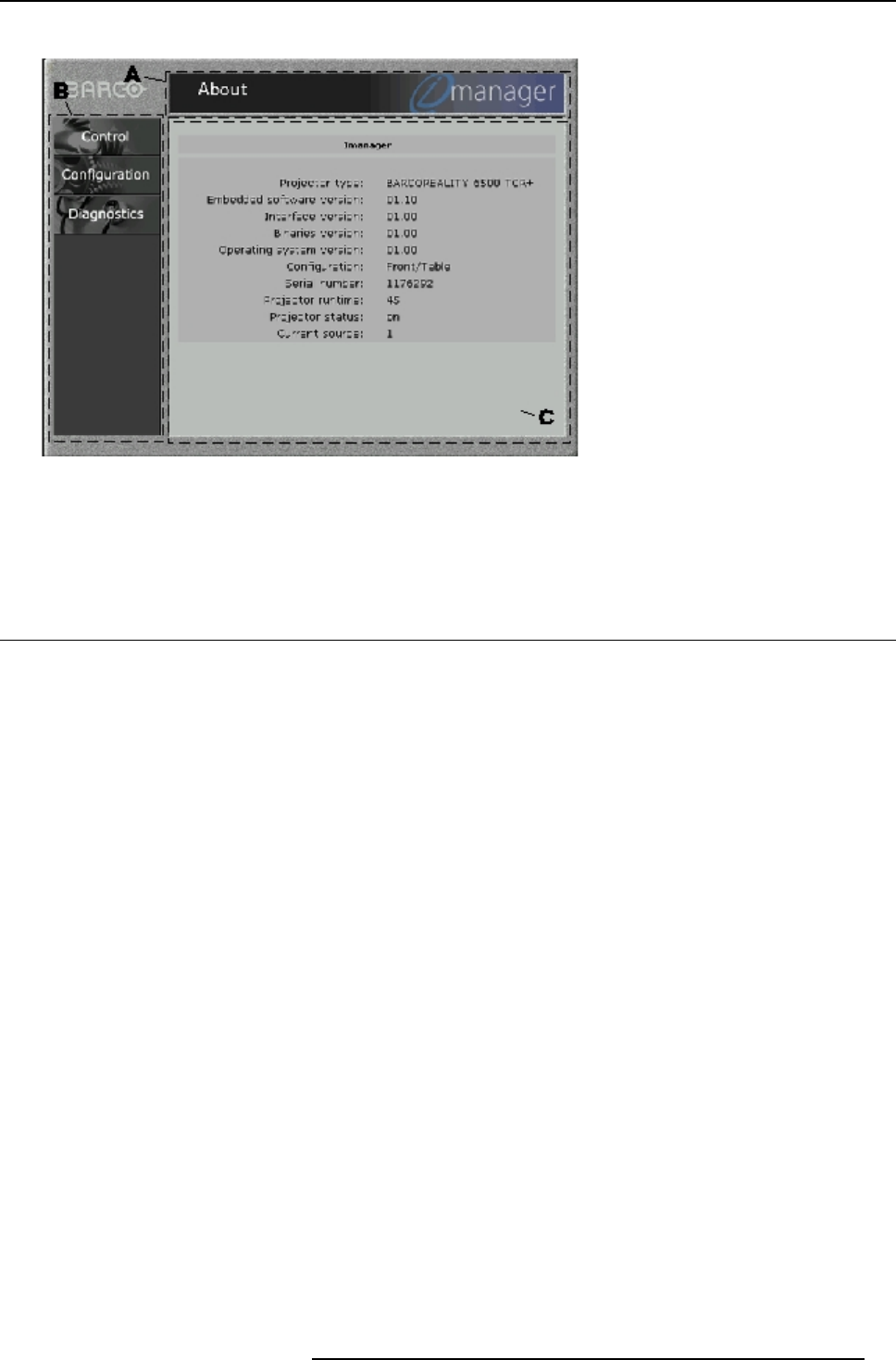
B. BARCO Control Manager
Using the default window
Image B -3
A Title area, displays the title of the active window.
B Menu bar with drop down menus.
C Content pane, gives information or fill out boxes or slide bars for the active window.
To select an item, click on it in the m enu bar and select the des ired item in the drop down menu.
B.4 Control
Overview
•Startup
• General Control
•Source
• Image Settings
• Image Enhancement
• Lens adjustment
• Geometry adjustment
• Blanking adjustment
• Audio Adjustment
R5976182 BARCOREALITY 6500 30012001
93