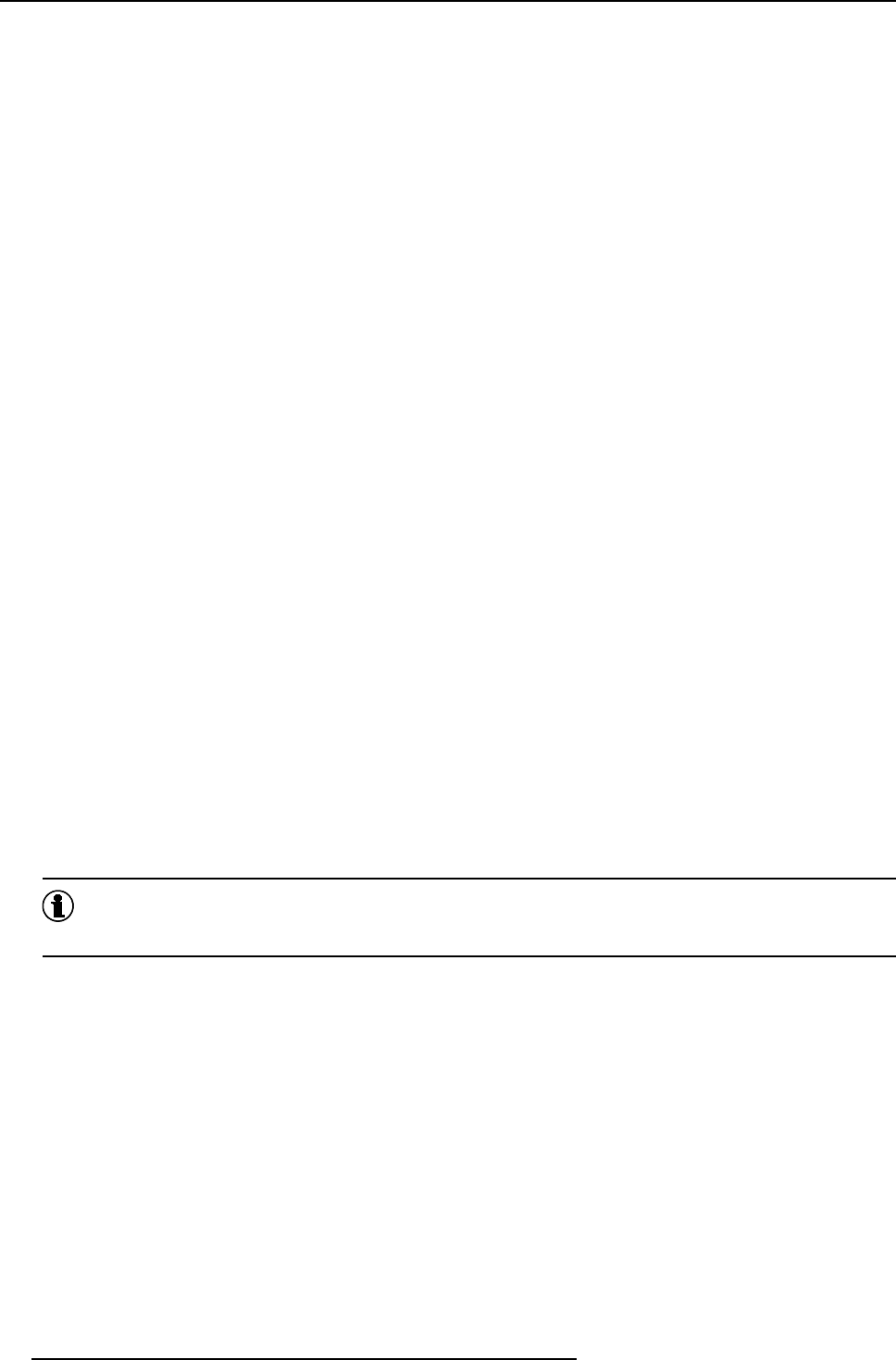
3. Connections
3.5.4 Computer input/Monitor output
How to connect the computer to the input?
1. Connect the output of the graphical card of the computer to the Computer input of the projector
Note: Only if the connection is < 60 cm. Otherwise insert an interface between the output of the computer and the input of the
projector.
2. Connect the mon itor of the computer to the monitor output of the projector. T his m onitor output is on ly available when the com-
puter input is used as input.
Pin configuration of the D15 connector.
1RED
2GREEN
3BLUE
4 loop through to m onitor
5 ground
6 ground
7 ground
8 ground
9 loop through to m onitor
10 ground
11 loop through to m onitor
12 loop through to m onitor
13 horizontal/composite sync
14 vertical sync
15 loop through to m onitor
How to select s
lot 2.
1. Key in 2 on the RCU or local keypad.
3.5.5 Video input
Video
Composite Video is a single video signal that contains luminance, color and synchronization information. NTSC, PAL
and SECAM are examples of composite video systems.
What can be connected to the Video input?
Composite video signals from a VCR, OFF air signal decoder, etc... No loop through.
22
R5976182 BARCOREA LITY 6500 30012001


















