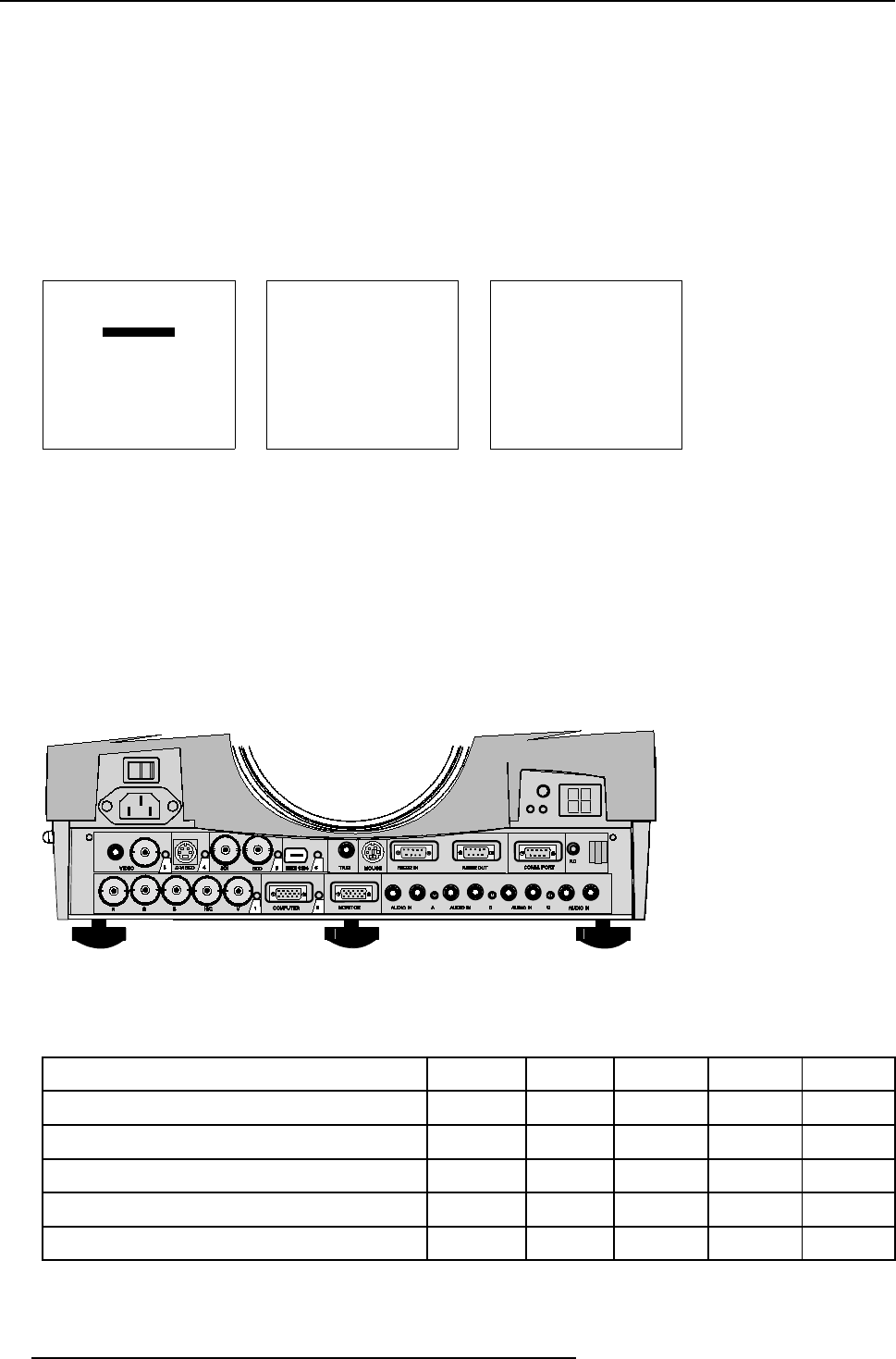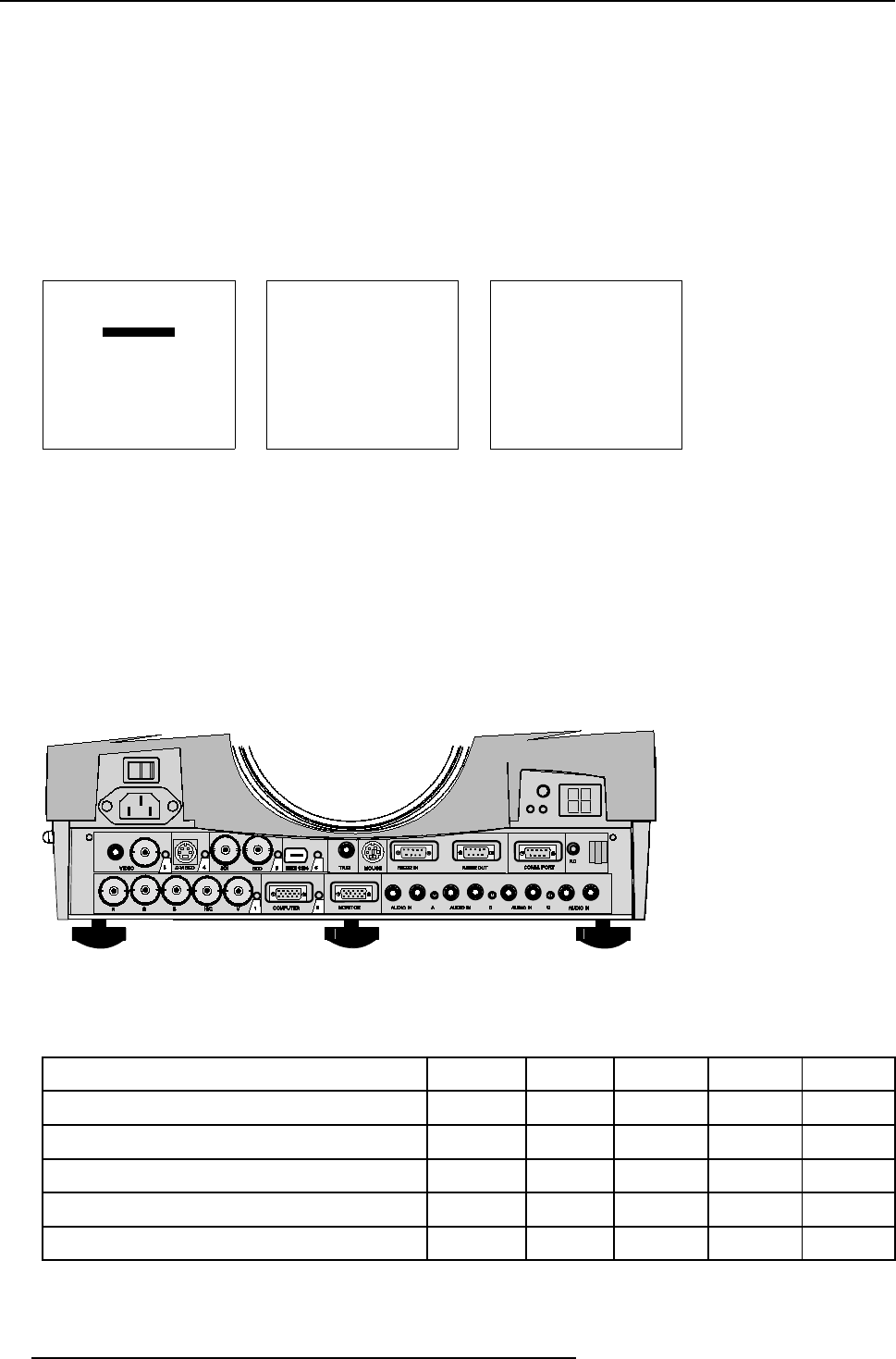
3. Connections
Set up of the input selection
1. Press ENTER to start up the adjustment mode.
2. Press the cursor keys to select Installation. (menu 3-1)
3. Press ENTER to display the Installation menu.
4. Press the cursor keys to select Input slots. (menu 3-2)
5. Press ENTER to display the Input Slots menu.
6. Pres s the cursor keys to sele ct Slot Selector. (menu 3-3)
7. Press ENTER to toggle between [Manual] or [Automatic].
8. Press EXIT s everal times to leave the a djustment mode.
ADJUSTMENT MODE
Select a path from below :
AUTO IMAGE
RANDOM ACCESS
INSTALLATION
SERVICE
Source 01
Select with
↑
or
↓
then <ENTER>
<EXIT> to return.
Menu 3 -1
INSTALLATION
INPUT SLOTS
NO SIGNAL
LENS
TEXT BOX POSITION
QUICK ACCESS KEYS
START UP MODE
NETWORK CONFIGURATION
more ...
Select with
↑
or
↓
then <ENTER>
<EXIT> to return.
Menu 3 -2
INPUT SLOTS
SLOT SELECTOR [Automatic]
x 1. RGB [HV&VS]
- 2. RGB [HV&VS]
- 3. VIDEO
- 4. S-VIDEO
- 5. DIGITAL INPUT
- 6. IEEE 1394
Select with
↑
or
↓
<ENTER> to toggle
<EXIT> to return.
Menu 3-3
3.5.2 Inputs via RCVDS05
Overview
When using a RCVDS05, it is recommended to use a 5-cable output module in the RCVDS. The outputs of this module have to be
connected to the 5 cable input (slot 1) of the projector. To switch the projector in the 5-cable mode see chapter ’Installation mode’.
3.5.3 5-cable input
Wheretofind?
Slot 1 has 5 BNC input terminals. These are in the left corner on the front panel.
Image 3-5
Overview possible connections
Which signals can be connected to the 5 cable input.
The following signals can be connected to these BNC connectors :
Connector nam e
R
G
B H V
RGBHV R G B H V
RGBS R G B S
-
RGsB R Gs B
- -
Composite video
-
Video
- - -
Super Video
-
Y
- -
C
20 R5976182 BARCOREA LITY 6500 30012001