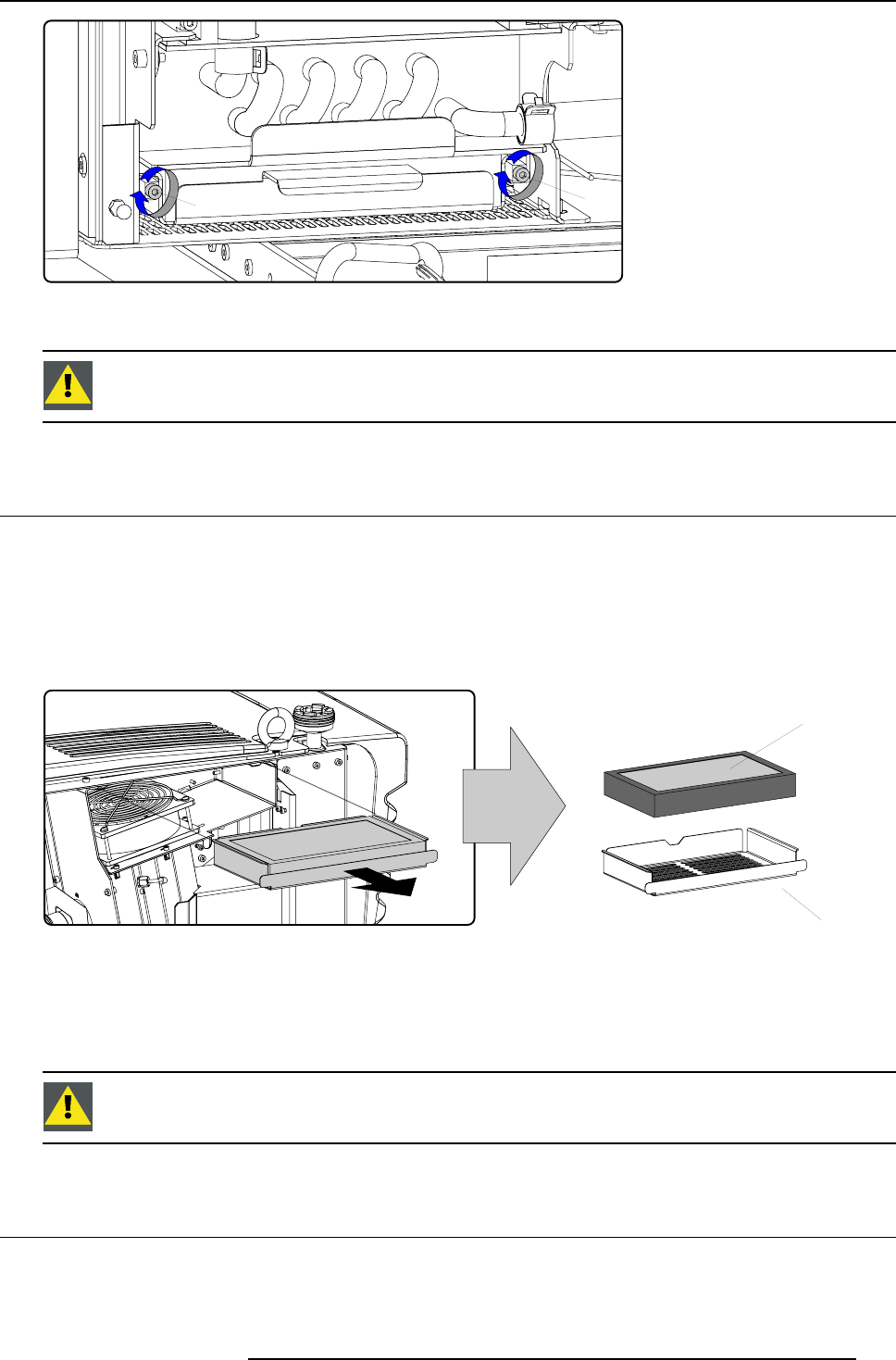
15. Maintenance
A
A
Image 15-4
7. Reinstall the side cover of the projector, see "Installation of the side cover", page 197.
CAUTION: Never install a used HEPA filter. Always install a new HEPA filter.
15.3 Replacement of the dust fi lter on the top side
Necessary parts
New HEPA dust filter for the top side (R9854480).
How to replace the HEPA dust filter on the top side of the projector ?
1. Remove the side cover of the projector, see "Removal of the side cover", page 194.
2. Remove the filter (F) on the top side by pulling out the filter holder (H) as illustrated.
F
H
Image 15-5
3. Place a new HEPA dust filter in the filter holder.
Caution: Make sure that the airflow indicated on the dust filter match with the airflow of the fans.
4. Reinstall the filter holder containing the new HEPA filter.
5. Reinstall the side cover of the projector, see "Installation of the side cover", page 197.
CAUTION: Never install a used HEPA filter. Always install a new HEPA filter.
15.4 Pressure verification of the liquid cooling circuit
How to check the pressure of the liquid cooling circuit inside the projector ?
1. Remove the side cover of the projector, see "Removal of the side cover", page 194.
R59770017 FLM HD14 15/03/2010
183


















