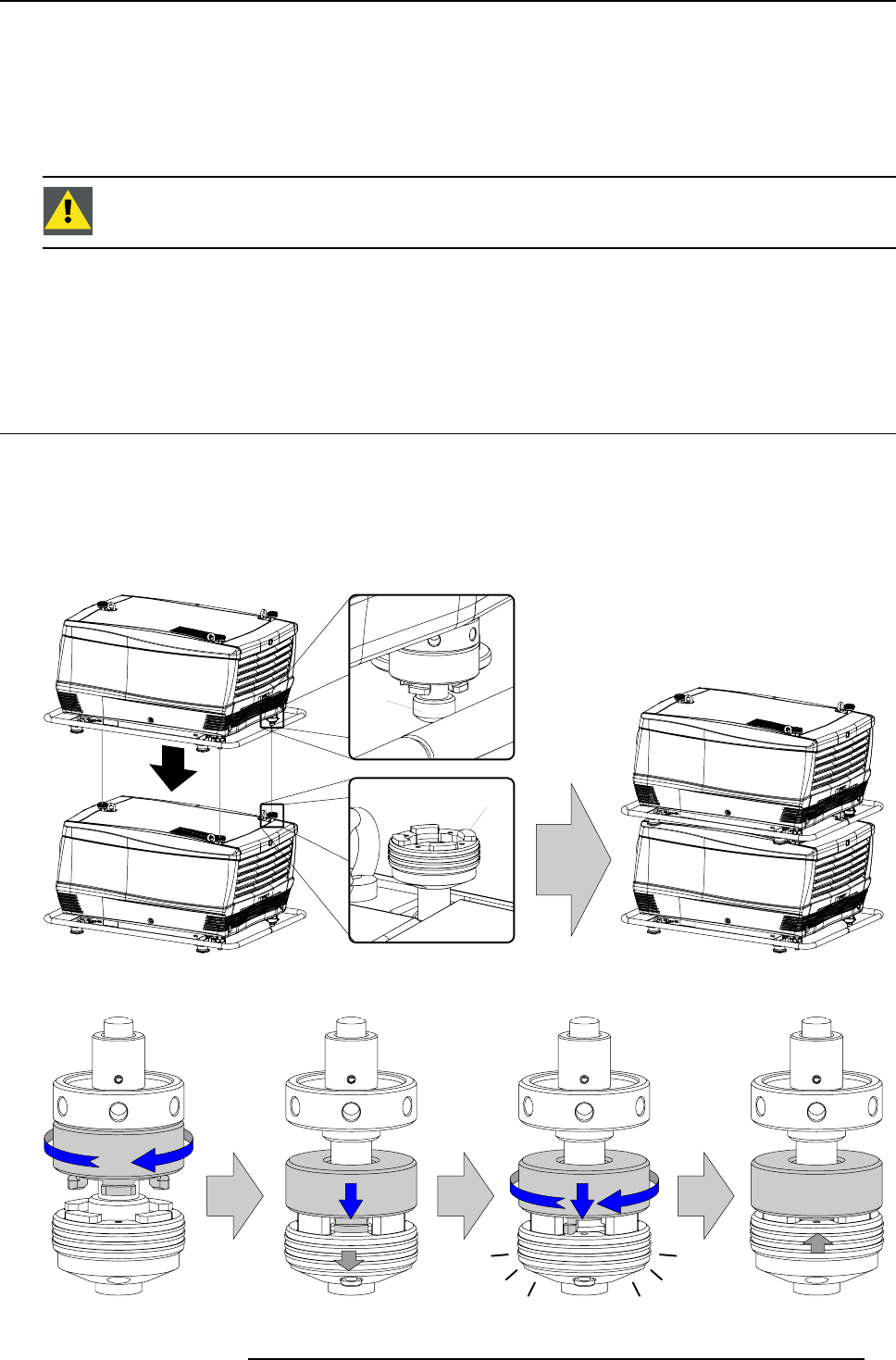
4. Stacking FLM projectors
4. STACKING FLM PROJECTORS
General
Three interlocking adapters at the top and at the bottom of the FLM projector allows an easy and fast stacking without using extra
tools or accessories.
WARNING: Maximum stack three (3) FLM projectors in a table mount configuration.
Maximum stack two (2) FLM projectors in a ceiling mount configuration.
Overview
• Stacking FLM projectors
• Aligning stacked FLM projectors
4.1 Stacking FLM projectors
How to stack FLM projectors ?
1. Turn in the four feet of the projector you want to stack.
2. Place the projectors on top of each other. Ensure that all three interlocking pins (A) match with their corresponding interlocking
sockets (B).
Tip: In case of stacking projectors for a ceiling mount configuration, first turn the projectors upside down before placing the
projectors on top of each other.
A
B
Image 4-1
3. Attach the two projectors together by closing all three interlocking adapters as illustrated.
A B
C D
Image 4-2
R59770017 FLM HD14 15/03/2010 31


















