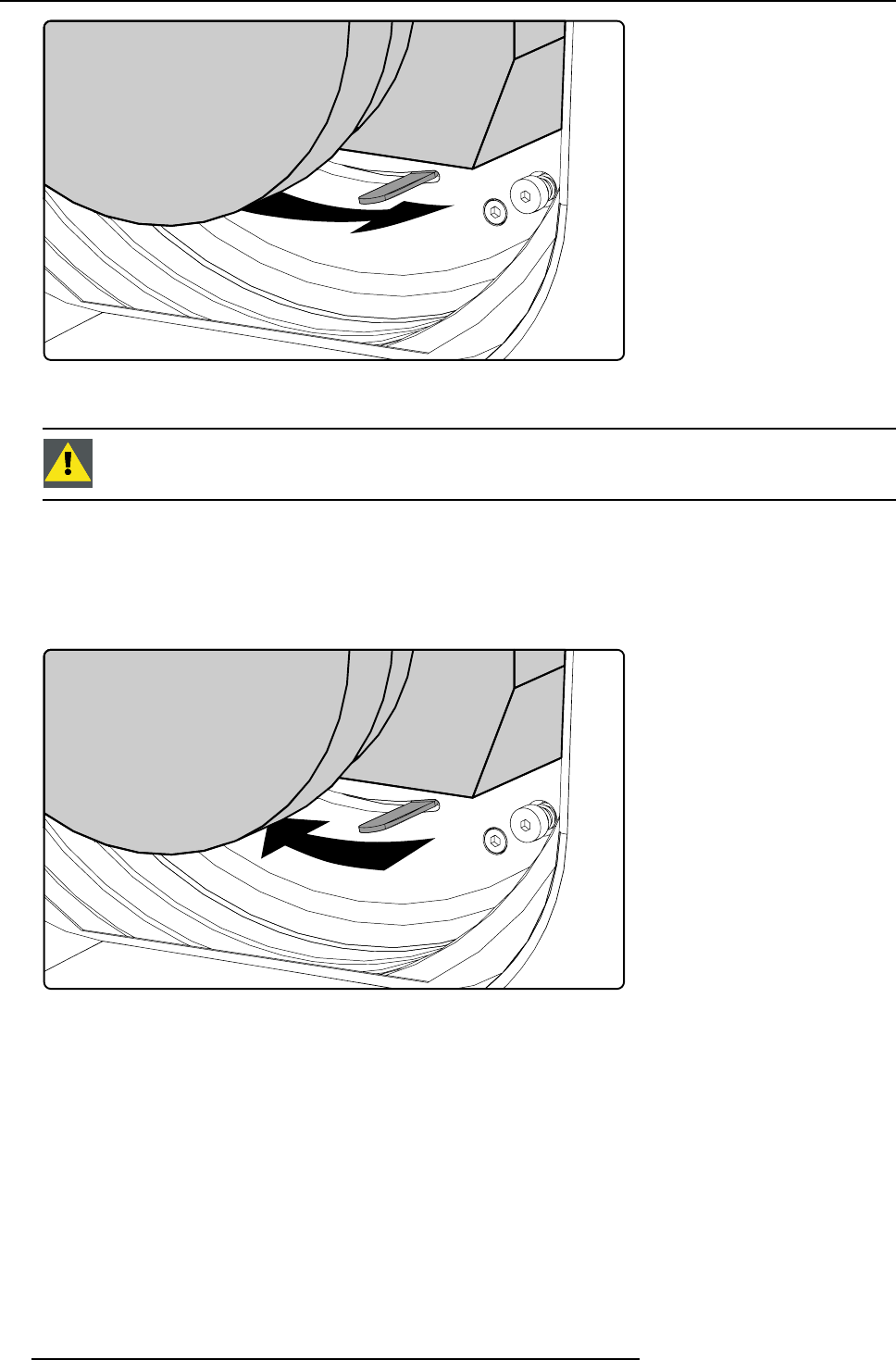
3. Physical installation
Image 3-20
8. Check if the lens is really secured by trying to pull the lens out of the lens holder.
CAUTION: Never transport the projector with a Lens mounted in the Lens Holder. Always remove the Lens
before transporting the projector. Neglecting this can damage the Lens Holder and Prism.
3.2.5 Lens removal
How to remove a lens from the projector lens holder ?
1. Support the lens with one hand while you unlock the lens holder by sliding the lock handle towards the “unlocked” position as
illustrated.
Image 3-21
2. Gently pull the lens out of the lens holder.
24
R59770017 FLM HD14 15/03/2010


















