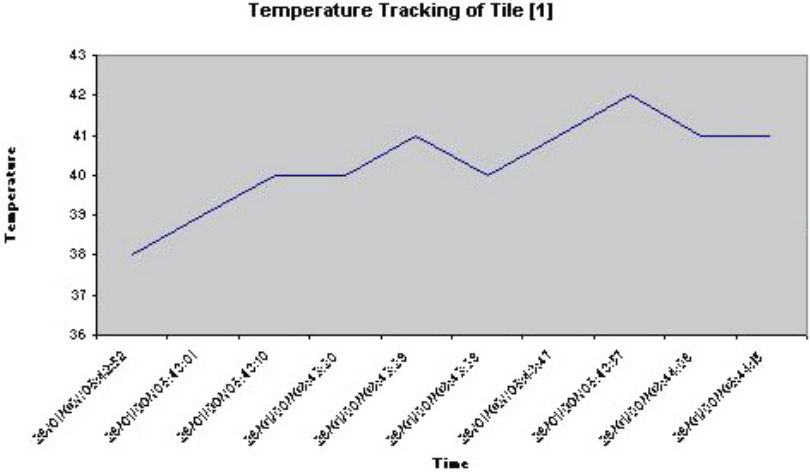
Chapter 8 Control Software/Software Monitoring
Daylight Display Systems 119 BARCO DLite Software
TEMPERATURE MONITORING DIAGNOSTICS
In <Temperature Monitoring Diagnostics> , the user can display several Temperature Characteristics. All
these characteristics are drawn in an Excel chart, so having excel installed is a must to display the graphs.
Four different diagnostics are possible:
TEMPERATURE TRACKING SELECTED TILE
Shows the Tracking of the Temperature in function of time for the selected Tile
AVERAGE TEMPERATURE EACH TILE
Shows the average Temperature over time for each Tile
AVERAGE TEMPERATURE DISPLAY
Shows the average Temperature in function of time for the Display
DIGITAL CONTRAST TRACKING DISPLAY
Shows the Digital Contrast Tracking for the Display
To show the Temperature Tracking for a Tile, one must select the tile first.
To show an Excel Chart/Sheet, push <Show Temperature Chart>
Some examples are shown next:
1. TEMPERATURE TRACKING SELECTED TILE


















