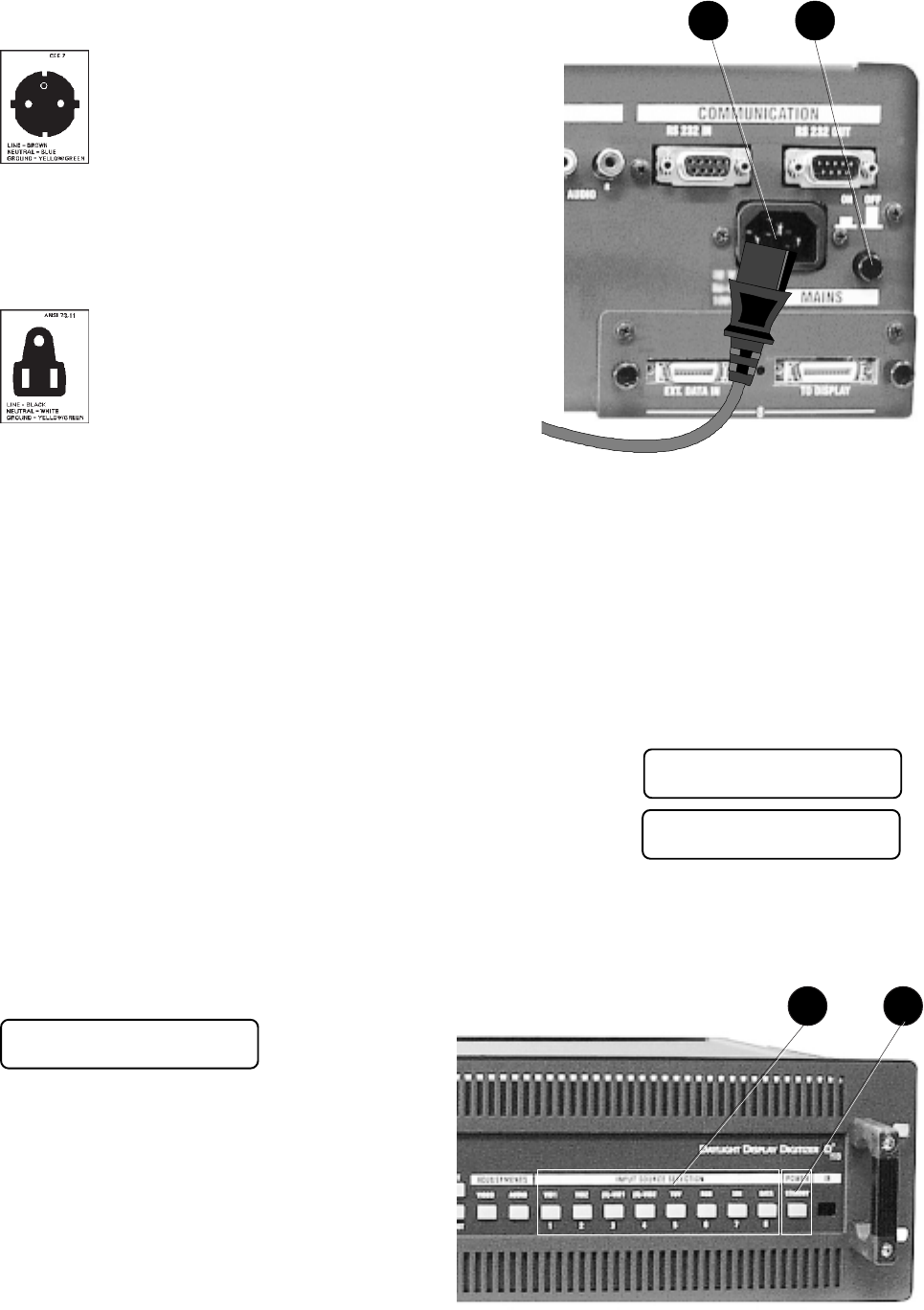
Chapter 10 Operation
Daylight Display Systems 142 BARCO DLite Digitizer
Power Up/Down
AC POWER (MAINS) CORD CONNECTIONS
This Digitizer has a built-in Power Supply which is Autoranging from 100 to 240 V, 80 W, 1.2-0.7A, 50 - 60 Hz. Use the supplied
Power Cord to connect your Digitizer to the wall outlet. Plug the female power connector into the male connector on the rear side of the
unit (A) and the male connector into the wall outlet.
A. Mains lead (Power cord) with CEE 7 plug:
The wires of the mains lead are colored in accordance with the following code.
Green and yellow: earth (safety earth)
Blue: neutral
Brown: line (live)
B. Power cord with ANSI 73.11 plug:
The wires of the power cord are colored in accordance with the following code.
Green/yellow: ground
White: neutral
Black: line (live)
WARNING: THIS EQUIPMENT MUST BE EARTHED (GROUNDED) VIA THE SUPPLIED 3 CONDUCTOR AC POWER CORD. If the
supplied cable doesn't fit the mains outlet, colsult your dealer.
Important notes: Do not allow anything to rest on the power cord. Do not locate this product where persons will walk on the cord. To
disconnect the cord, pull it out by the plug. Never pull the cord itself
SWITCHING ON/OFF
The unit is switched ON (Stand-by or Operation condition) and OFF using the Power (Mains) Switch On/Off <B> on the rear side, near
the Power Supply input.
Switch pressed = the Unit starts displaying in the display the info of the last selected input source.
Switch not pressed = Unit totally switched off
SWITCHING TO STAND-BY/OPERATION
To switch the unit to Stand-by mode, press the Stand-by key <C> on the front panel of the unit or the STBY key on the Remote Control.
In the display appears the indication 'Stand-by' and the button light, behind the Stand-by button on the front panel of the unit lights up.
Return to picture display/sound playback:
On the last selected input source: press once more the Stand-by key on the unit <C> or the remote control to restart.
New input source: press the respective input selection digit button on the Unit <D> or the Remote Control.
SOFTWARE VERSION X.XX
BPS DAYLIGHT DISPLAYS
5: Component Video
Type: R-Y/Ys/B-Y
1
2
Stand-by
A B
CD


















