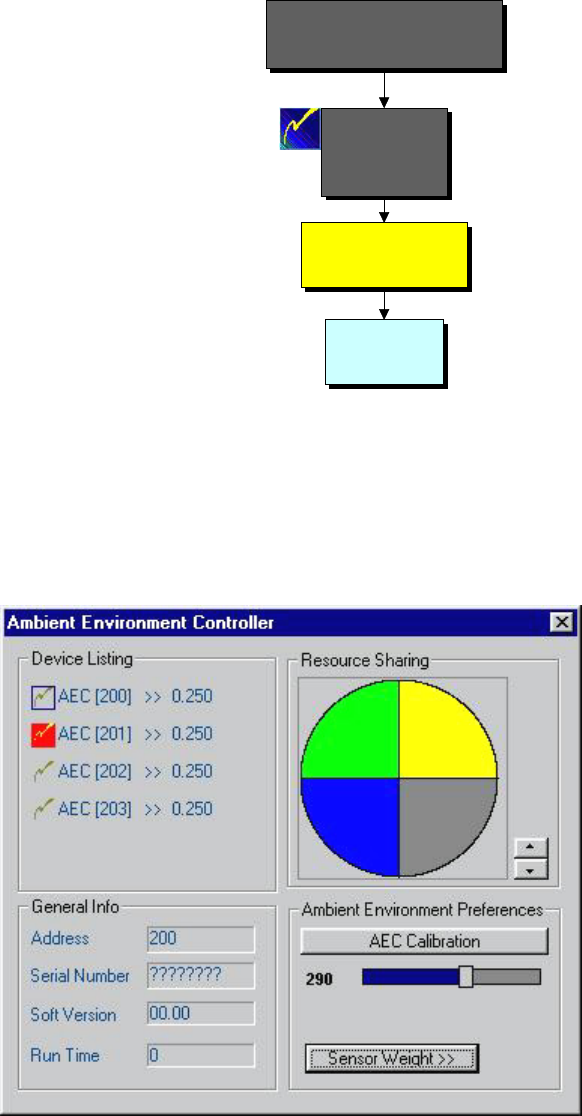
Chapter 7 Control Software/Devices
Daylight Display Systems 94 BARCO DLite Software
Menu Structure
DLite System Control
Software
Version 1.04
Ambient
Controller
Sensor Weight
AEC [ ]
Ambient Environment
Controller
AMBIENT ENVIRONMENT CONTROLLER
By pushing the Ambient Controller button in the main window, the AEC Box appears
In the Device Listing tab you find all linked AECs with their address and their weight of importance. This is
shown in a pie representation under the Resource Sharing tab. By selecting a AEC in the Device Listing tab or
by selecting a portion of the pie in the Resource Sharing tab and pushing the up and down button in the
Resource Sharing tab you can alter the weight attached to the selected AEC. The selected area is always
yellow.
The General Info tab displays general info such as the address of the AEC, the serial number, the software
version and the run time.
The last tab contains the Ambient Environment Preferences. In the middle of this tab you can see a slider bar
that references to a certain light output expressed in a corresponding number from 1 to 500. The calibration


















