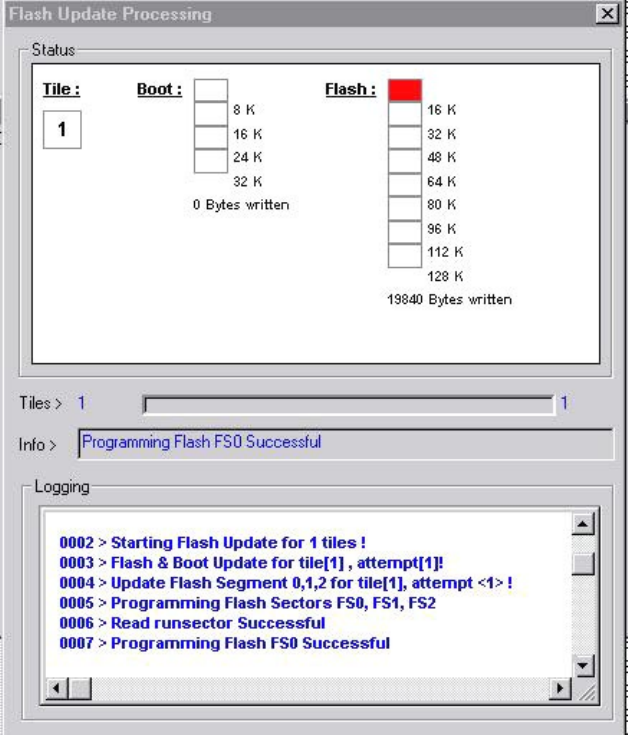
Chapter 5 Control Software/System Control
Daylight Display Systems 60 BARCO DLite Software
· Altera Configuration 2: a102Page1.hex
· Ambient Environment Controller: Ambient.hex
· ...
7.FLASH UPDATE PROCESSING
Finally click the FINISH-button to execute the Flash Update.
The Flash Processing Window appears, showing the user the progress of the flash update The fysical sectors
of the flash RAM are visually represented to the user, the size of the sectors is displayed next to the sectors. A
Boot Code update, updates the first Boot sector. A Program Code update updates the three other Boot sectors.
The <firmware update> only updates the first six Flash sectors.
Before the Flash RAM of each tile is updated, all needed hex-files (containing the soft update) are processed.
These files are processed only once. Then, the DLite System Control Software begins to update all the sectors
needed to be updated for all tiles that need a software upgrade. The progressbar shows the progress of the
Flash Update for the tiles and for each tile, the Flash Update is visual represented by filling each updated
sector red! (the number of bytes updated are also shown ...)


















