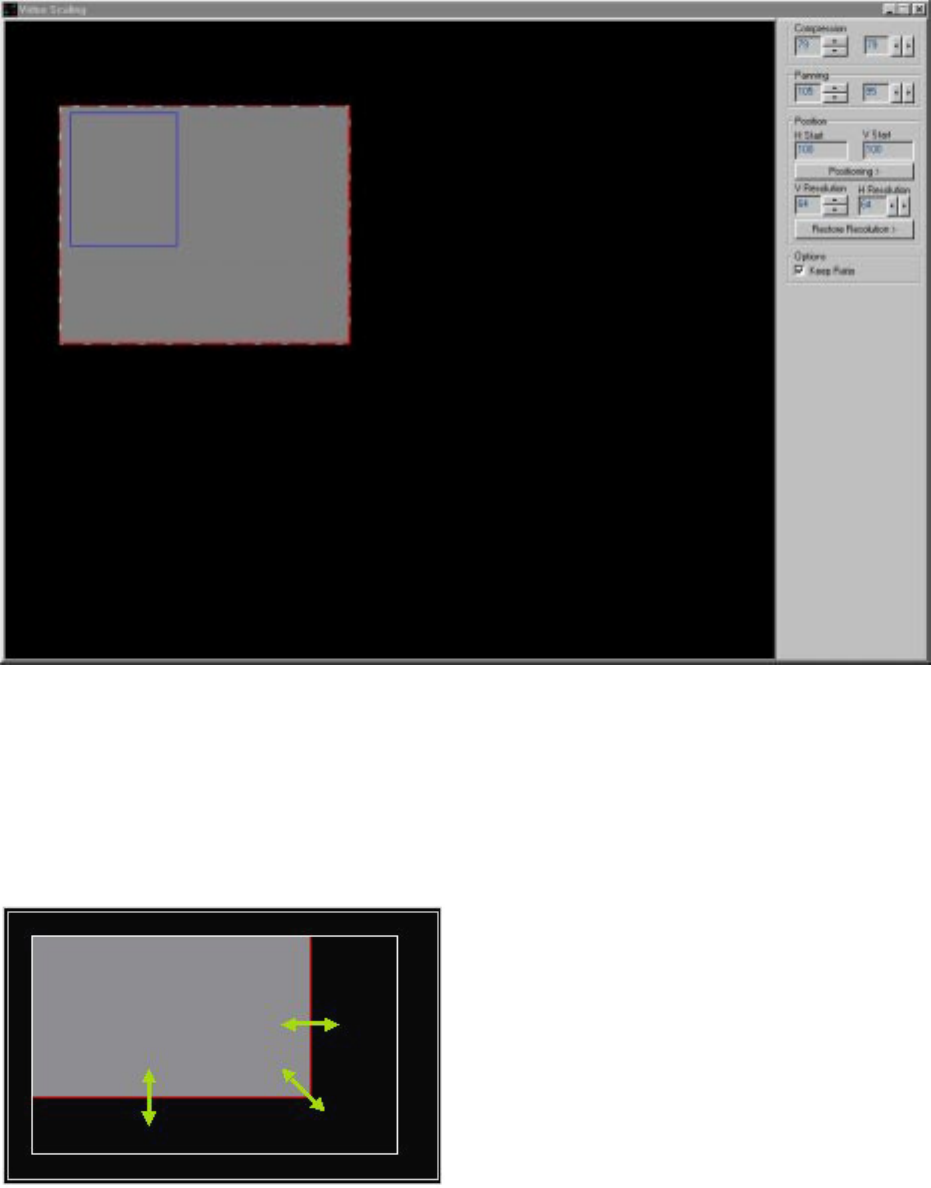
Chapter 6 Control Software/Source Control
Daylight Display Systems 82 BARCO DLite Software
4.Scaling
(Click the SCALING-icon)
VIDEO SCALING
COMPRESSION
Adjust the horizontal and vertical compression factor of the video image. One can change this compression by
clicking on a border of the scaled video (i.e. the gray colored rectangle) and drag it until desired compression is
reached. If the KEEP RATIO-option is selected the scaled video will keep its ratio.
The compression can also be changed by use of the corresponding arrows in the COMPRESSION-menu.
The maximal compression factor is 8.


















