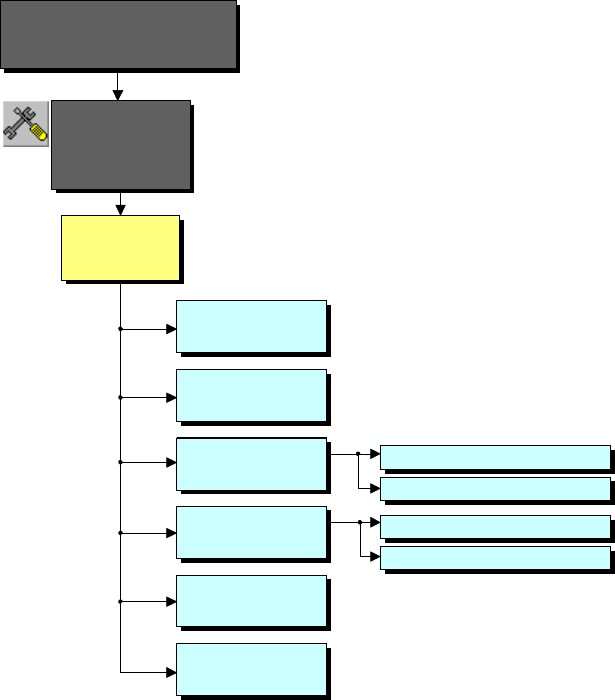
Chapter 4 Control Software/Setup
Daylight Display Systems 25 BARCO DLite Software
4.2.Initial Tile Setup
Menu Structure
DLite System Control
Software
Version 1.04
Initial Tile
Setup
DLite Display
SetUp
Tile Addressing
Tile Positioning
DLite Display
Configuration Files
DLite Display
Actions
DLite Display
Progress Info
DLite Display
Resolution Info
< Load a DLite Configuration from File
Save a DLite Configuration to File >
Download Tile Database >
Download Tile Configuration >
(click the INITIAL TILE SETUP-icon)
When entering the initial tile setup for the first time the guided setup will be started automatically.
Otherwise the <DLite Display Setup> screen appears:


















