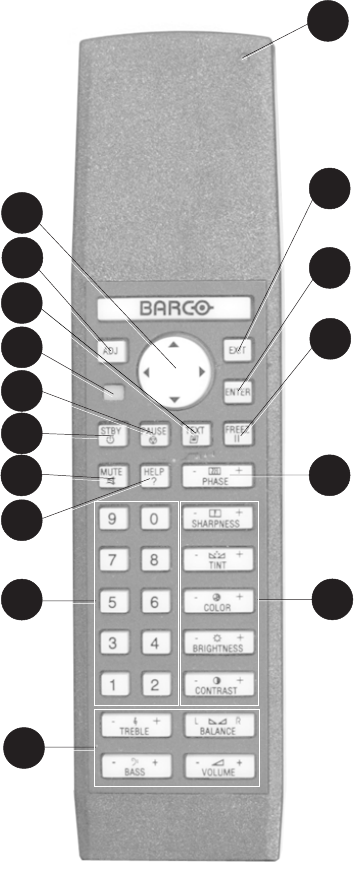
Chapter 10 Operation
Daylight Display Systems 141 BARCO DLite Digitizer
Remote Control
Functions keys of the IR Remote Control
(1) MENU ARROWS
Not active
(2) ADJ
Not active
(3) TEXT
Not active
(4) ADDRESS KEY (RECESSED KEY)
Used to enter the address of the Remote Control (between 0 and 9). To change the address of the RC, press the address key with a
pencil followed by pressing one digit button, 0 to 9.
(5) PAUSE
Not active
(6) STBY
Stand-by button, used to initiate Power Up operation (Picture and Sound) or Power Down without Main Power off.
(7) MUTE
Used to temporarily turn off the sound. To return to its previous level, press the key once again.
(8) HELP
Not active
(9) DIGIT BUTTONS
Used for direct source selection (1 to 8)
1 Video 1
2 Video 2
3 (S)-Video 1
4 (S)-Video 2
5 YUV (Component Video)
6 RGB
7 SDI
8DATA
(10) SOUND CONTROLS (GLOBAL CONTROLS)
Use these buttons to obtain the desired sound level and tone quality.
(11) RC OPERATING INDICATION
A GREEN LED flickers when a button on the RC is pressed (RC battery check)
(12) EXIT
Not active
(13) ENTER
Not active
(14) FREEZE
Used to freeze the displayed image (only active when Converter is set to 'ON').
(15) PHASE
Not active
(16) PICTURE CONTROLS
Use these buttons to obtain the desired picture level.
SHARPNESS
TINT (NTSC only)
COLOR (on RGB as well)
CONTRAST (Not active)
BRIGHTNESS
16
12
13
14
15
11
1
2
3
5
6
7
8
9
10
4


















