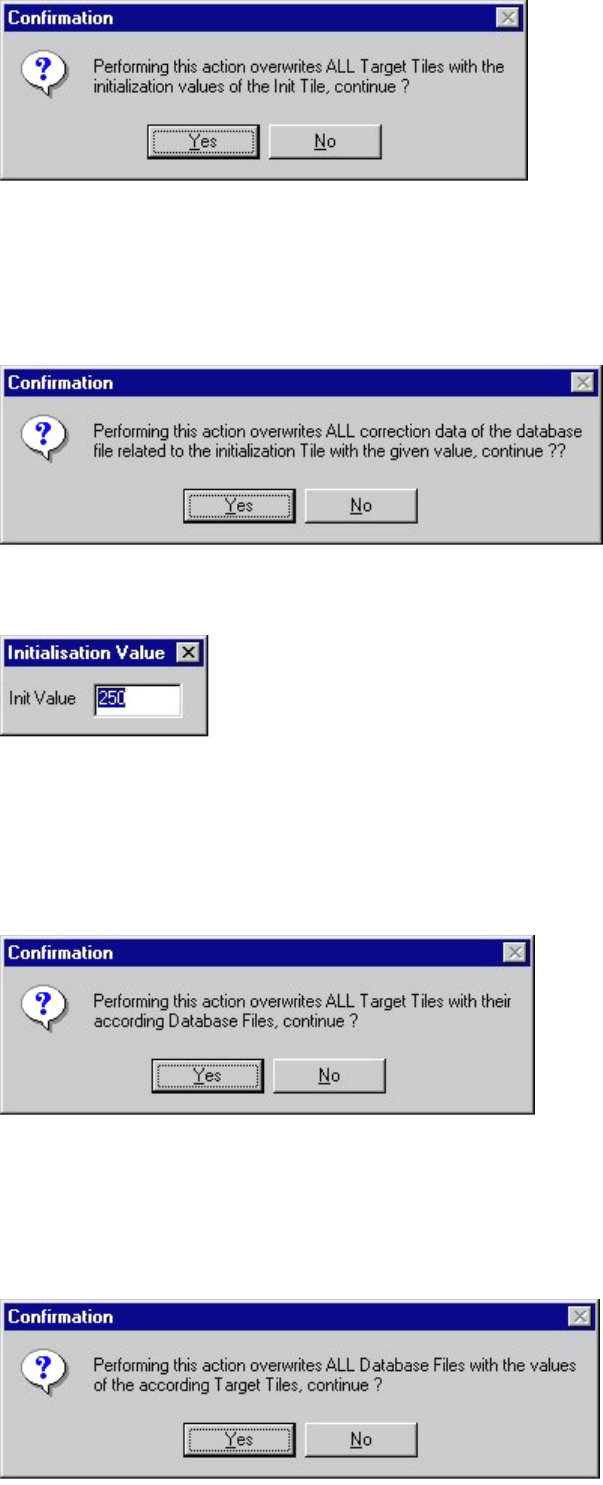
Chapter 5 Control Software/System Control
Daylight Display Systems 54 BARCO DLite Software
After clicking YES the action proceeds.
INITIALIZE INIT TILE WITH VALUE
Click this button to give the tile selected as init tile an initial value. All the LEDs of this tile will get this value as
correction data. Because this action is definitive the system will ask to confirm to do this:
After clicking YES the action will proceed with the following screen where one can select the desired initial
value:
2.UPDATE LED WALL TILES
This function will influence the tiles and not their files!
By clicking the FILES> TARGET TILES-button all the data stored in the tiles selected as target will be
overwritten with the data in their related files. Because this action is definitive the system will ask to confirm to
do this:
After clicking YES the action proceeds.
3.UPDATE DATABASE FILES
By clicking the TARGET TILES> FILES-button all the data in the files selected as target will be overwritten with
the data stored in the tiles. Because this action is definitive the system will ask to confirm to do this:


















