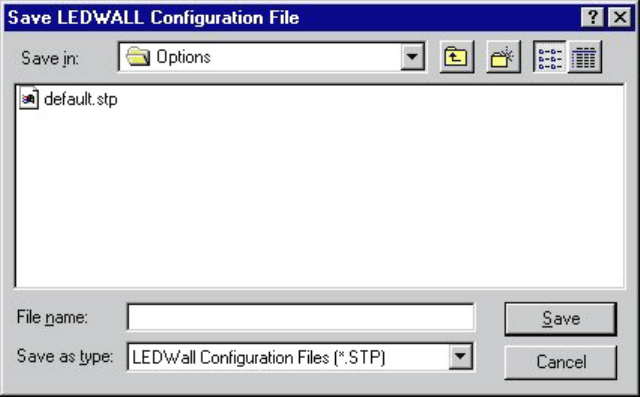
Chapter 5 Control Software/System Control
Daylight Display Systems 51 BARCO DLite Software
2. Select the configuration file to save (then this file will be overwritten) or fill in a new file name in the FILE
NAME- screen
3. Click the SAVE-button.
3.CONTROL CONFIGURATION
DOWNLOAD CONFIGURATION<
Download the actual running configuration of the DLite Display by clicking the DOWNLOAD CONFIGURATION
button.
UPLOAD CONFIGURATION>
Upload the DLite Display with the configuration youre watching by clicking the UPLOAD CONFIGURATION
button.
4.OPTIONS
CONVERT TO TEXT
Convert this configuration to a text-file by clicking the CONVERT TO TEXT-button. Choose to convert only the
configuration of the current tile or to convert all tiles by choosing the corresponding radio button.
PRINT TILE VIEW
Print the configuration of the current tile by clicking the PRINT TILE VIEW-button.
TOGGLE CURRENT TILE VIEW
Toggle from one tile to another by using the arrows of the TOGGLE CURRENT TILE VIEW-command.


















