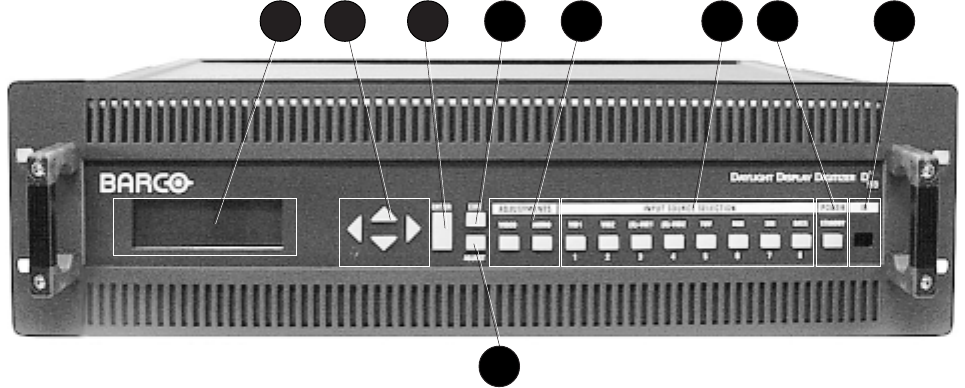
Chapter 10 Operation
Daylight Display Systems 136 BARCO DLite Digitizer
Front Panel Description
Describes the general operation of the front panel controls and indications.
1 2 3 64 7 8 9
5
(1) LCD SCREEN
An easy to read two-line by 24 characters display permits simultaneous viewing of any chosen menu in the adjustment mode or the
last selected input source in operation mode.
(2) MENU ARROWS
The four arrow switches are used to navigate through the menu options in the adjustment mode and to increment or decrement an
analog level in the adjustment mode.
(3) ENTER
Used to confirm an adjustment, to toggle between two selections in the adjustment mode or to move up one level in the menu
structure.
(4) EXIT
Used to leave the adjustment mode.
(5) ADJUST
Used to enter or to exit the adjustment mode.
(6) VIDEO ADJUSTMENTS
Direct keys to adjust the respective analog levels and settings of the picture.
Audio Adjustments
Not Active.
(7) DIRECT SOURCE SELECTION
1 Video 1
2 Video 2
3 (S)-Video 1
4 (S)-Video 2
5 YUV (Component Video)
6 RGB
7 SDI
8DATA
(8) POWER/STAND-BY
Used to initiate Power Up operation (Picture and Sound) or Power Down without Main Power Off.
(9) IR RECEIVER
IR Receiver for the control signals transmitted from the IR Remote Control.


















