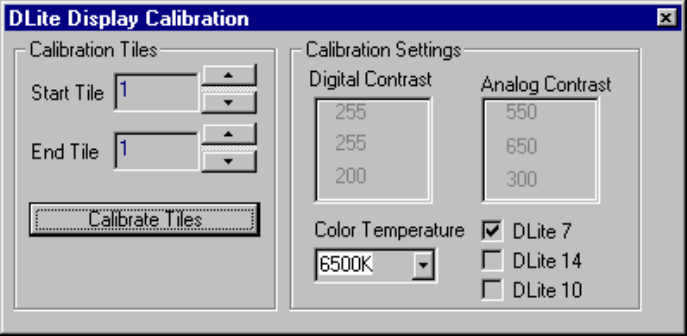
Chapter 5 Control Software/System Control
Daylight Display Systems 61 BARCO DLite Software
5.9.Calibration
(Click the Calibration-icon)
INTRODUCTION
Calibration enables the user to recalibrate the DLite Display. Normally ALL tiles are calibrated and this should
only be performed when one or more tiles dont match the other tiles in the DLite Display.
All tiles are equipped with the unique system color signature, which guarantees color uniformity across the
whole screen and across time. Tiles are calibrated at some temperature color to achieve color uniformity for the
entire wall.
CALIBRATION
The Calibration Box is as follows:
CALIBRATION SETTINGS
COLOR TEMPERATURE
Select the Color Temperature to calibrate your Display at.
RESOLUTION
Select the resolution of your DLite Display (one can check this in the lower right corner of the DLite Setup
Box). The optimal digital & analog contrast settings will be altered. DO NOT change the ANALOG contrast
unless you are completely familiar with the implications of any changes.
CALIBRATION TILES
Select the range of tiles to calibrate by selecting a start tile and an end tile.
CALIBRATE
Pushing <Calibrate Tiles> calibrates the range of tiles. ALL tiles will be measured again (to avoid hot swapped
tiles) but ONLY the selected range will be calibrated. If a messagebox pops up, saying that the entire wall must
be recalibrated, one of the tiles to calibrate has a lower light output and the entire wall will be recalibrated.
REMARK
When a tile is excluded from calibration (see pop up menu!), and is in the range to calibrate, the software does
not take the excluded tile into account.


















