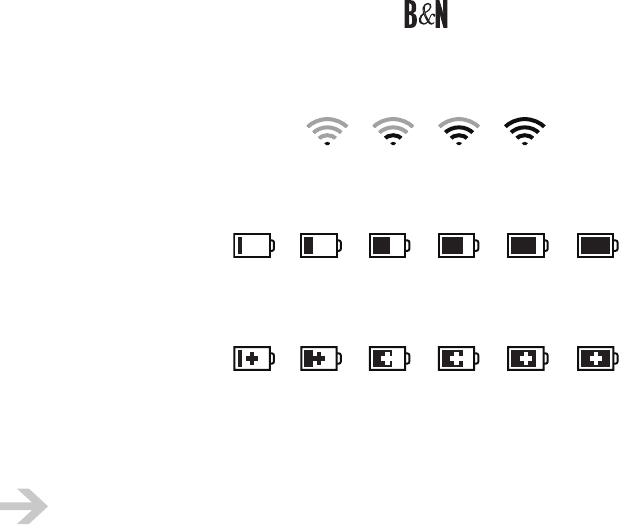
NOOK User Guide Web Browsing 147
Clear cookies Clear (delete) cookies. Cookies are saved by some websites to
persist information such as passwords on your NOOK.
Clear history Clear (delete) your browsing history.
Browser Status Bar
Your NOOK has a status bar at the top of the reading screen. The following information is displayed
when browsing.
URL (uniform resource locator, that is, the address) of current page: The most significant part
of the URL is shown. The http:// or https:// and hostname (often www) are omitted from the
beginning of the URL. The end of the URL might also be truncated. You can view the entire URL by
adding a favorite for the page.
Your NOOK is connected to a Wi-Fi hotspot in a Barnes & Noble Bookstore:
Wi-Fi signal strength (from low to high):
Battery charge levels when your NOOK is not charging (from low to full charge):
Battery charge levels when your NOOK is charging (from low to high):
The current time is displayed in 12-hour or 24-hour format, for example: 3:25 PM or 15:25. Tap
settings > Display > Clock > Clock format to set the clock format.
The current time can be incorrect on a NOOK Wi-Fi, and on a NOOK (Wi-Fi + 3G model)
in an area without access to a B&N Fast & Free Wireless network. If the time is not
correct, first connect to a Wi-Fi hotspot. This sets the minutes value. If the hour or AM/
PM value is not correct, tap settings > Display > Clock > Time zone to set the time zone
and settings > Display > Clock > Daylight Saving Time to turn Daylight Saving Time on or
o.





















