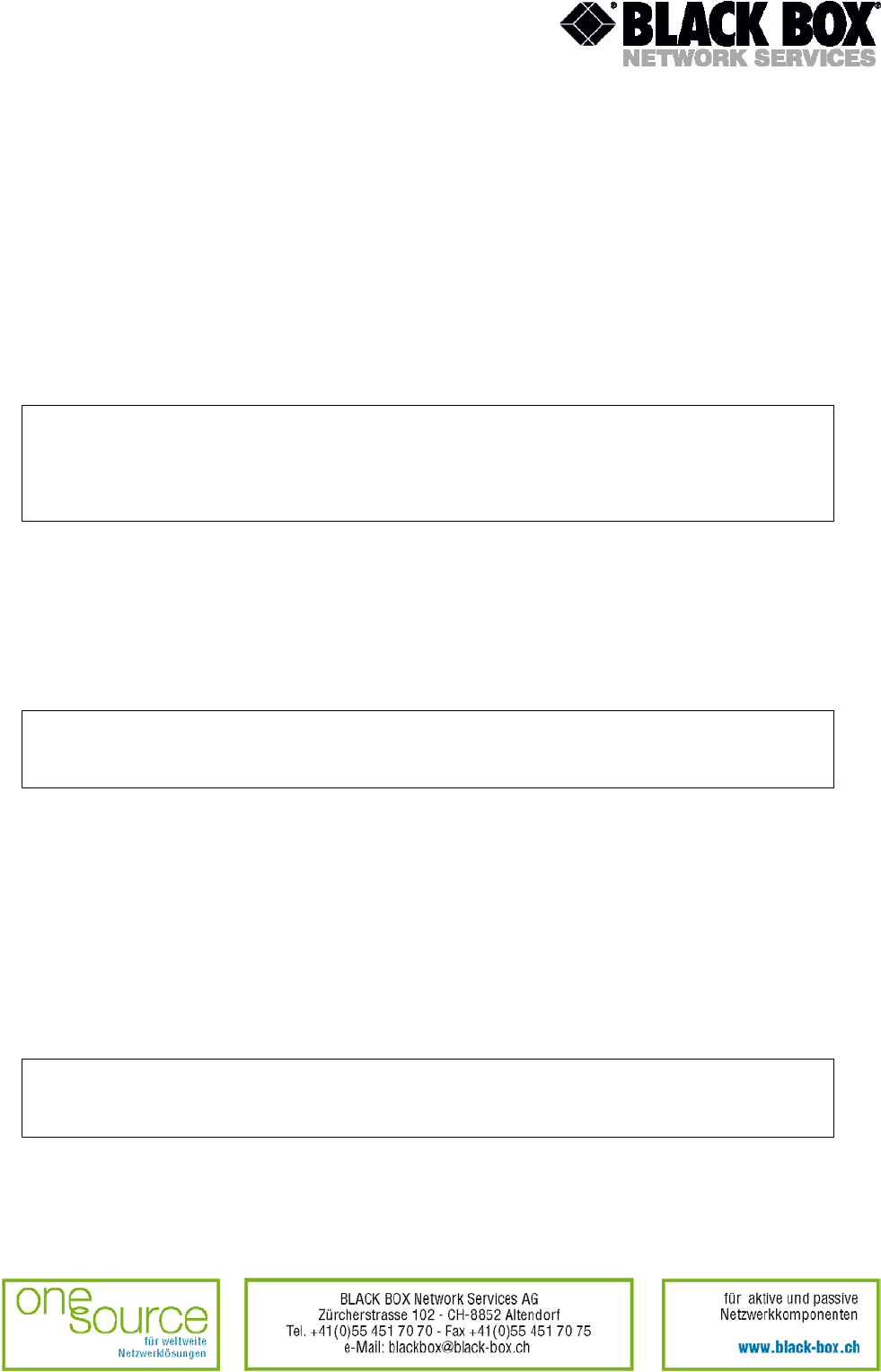
7 EQUIPMENT INSTALLATION
The installation and connection of the Black Box PAM devices is implemented in the following
order:
• before the installation, make sure that the set is complete;
• mount the device in 19” shelf (for the devices of the Sub-Rack type), in 19” rack or cabinet (for
the devices of the Mini-Rack type), or on horizontal surface (for the devices of the Stand Alone
type);
Note! The metal cases in which devices of Mini-Rack type and cards of Sub-Rack type are
mounted must be properly grounded (the grounding resistance is no more than 10 Ohm).
The devices of Mini-Rack and Stand Alone type must be grounded through the grounding
bolt. It is strictly prohibited to use the device until it is properly grounded.
• Connect xDSL cable to xDSL line port with the help of RJ11 connector;
• Plug in the free end of xDSL cable to the cable box or intermediate cross;
Note! The xDSL cable grounding must be connected to the line cable shield to reduce
noise interference of the system.
• Connect the Data terminal equipment and the network interface socket with the appropriate
cable;
• Connect Monitor socket on the device and the computer serial port with the help of RS232 9-pin
cable;
Note! The controlling computer must be grounded through the same grounding circuit as
the Black Box device.
Version: 1.0 Page. 41 of 95


















