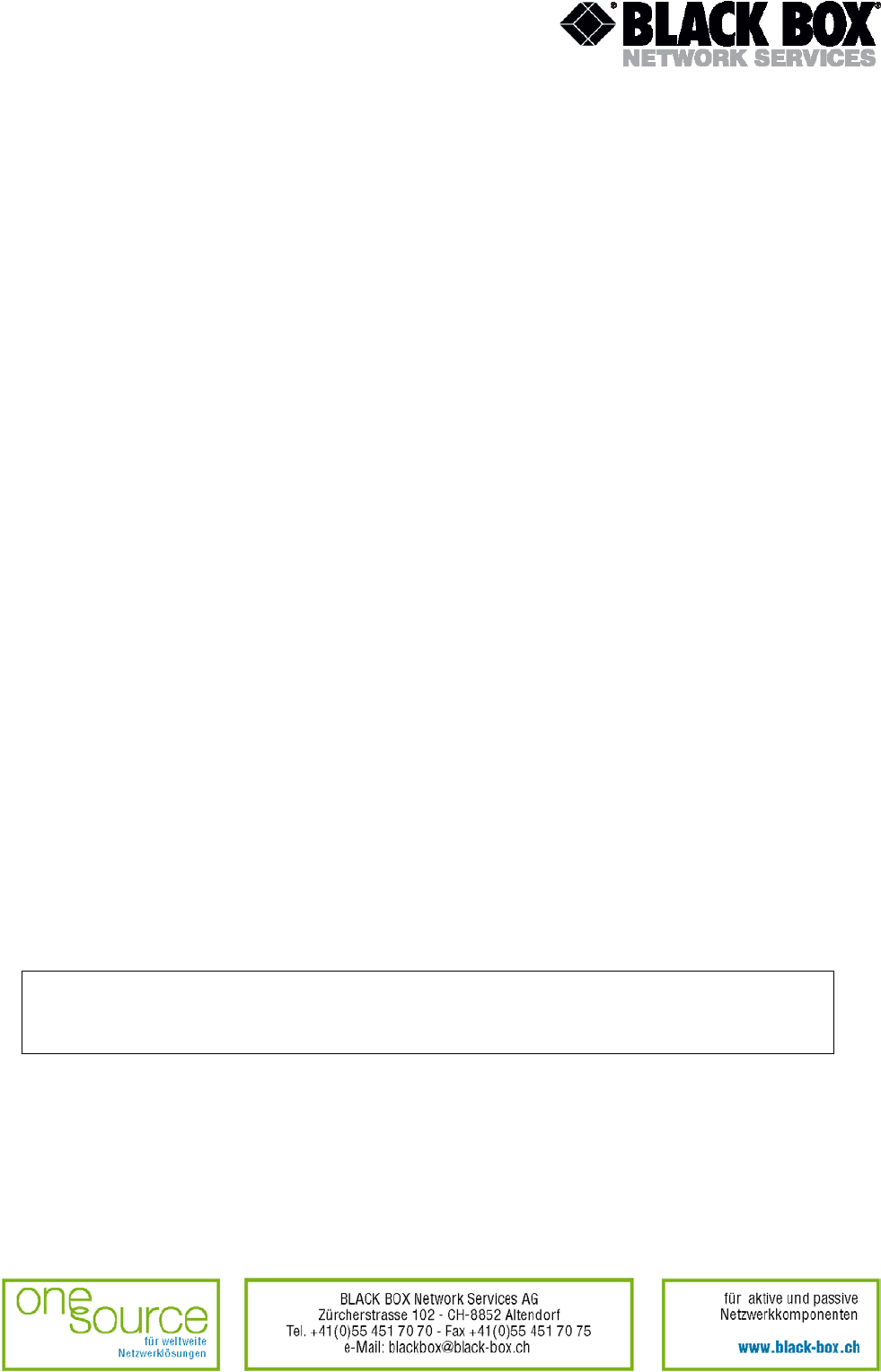
9 FIRMWARE LOADING
The device hardware allows to implement new possibilities and functions by updating its
firmware. To facilitate the firmware update, there exists a command file. The upgrade is
implemented over TFTP.
It is recommended to update the firmware in the manufacturer or provider’s (supplier) service
center. One should take into account the following items, while loading the firmware:
• The firmware updating is the most responsible operation in the process of the device
exploitation. The staff mistakes and the device malfunctioning while updating it, can lead to
unexpected results.
• The firmware loading should not be done if it is not necessary. One should not install new
firmware, if the possibilities it has, are not used while running the device.
• The power supply must be stable during the firmware loading. If there occurs a failure of power
supply and the device starts malfunctioning it is necessary to contact the service center.
• It is expressly recommended to use the same firmware version in all inter connected devices in
order to provide their reliable operation.
• New firmware versions are available on the manufacturer’s web site or in the provider’s center.
9.1 Firmware loading guide
To update the device firmware it is necessary:
• Extract the file from the archive;
• Set the password;
• Open the tftplock.key file with the help of a text editor and add your password in it;
• With the help of the ping command, make sure that the system responds;
• In DOS enter xupgrade<the device IP address>, for example, xupgrade 192.168.1.1;
• The new firmware version starts operating after the restart of the system.
Note! It is recommended to follow the default command (see 8.2.1) and to save the
configuration before installing a new firmware version.
Version: 1.0 Page. 79 of 95


















