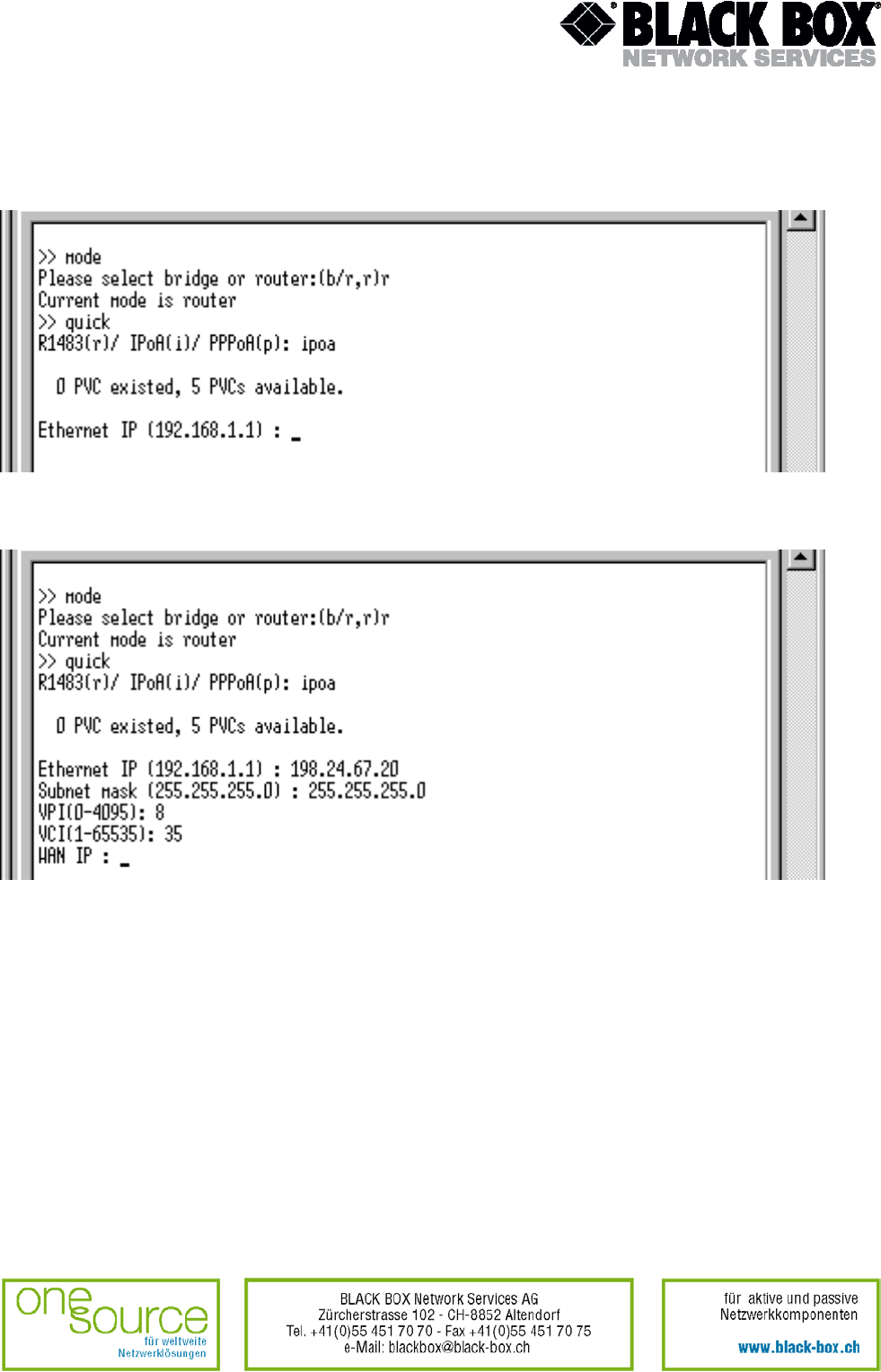
When the following message “R1483(r)/IpoA/PPPoA(p)” appear, type “IpoA” and press “enter”.
Enter the IP address, which will belong to the router. In our case, it is 198.24.67.20 with mask
255.255.255.0.
The system requires to enter VPI and VCI. Type 8 and then press “enter” after it, type 35, and
press “enter”.
On request “WANIP” it is necessary to enter the interface IP address through which the
connection with another router occurs. In our case, it is 216.71.89.12.
Then the router requires to enter the gateway address to which all packets that belong to
unknown networks will be sent (198.24.67.0).
In this case, router 2 will be this gateway.
Version: 1.0 Page. 93 of 95


















