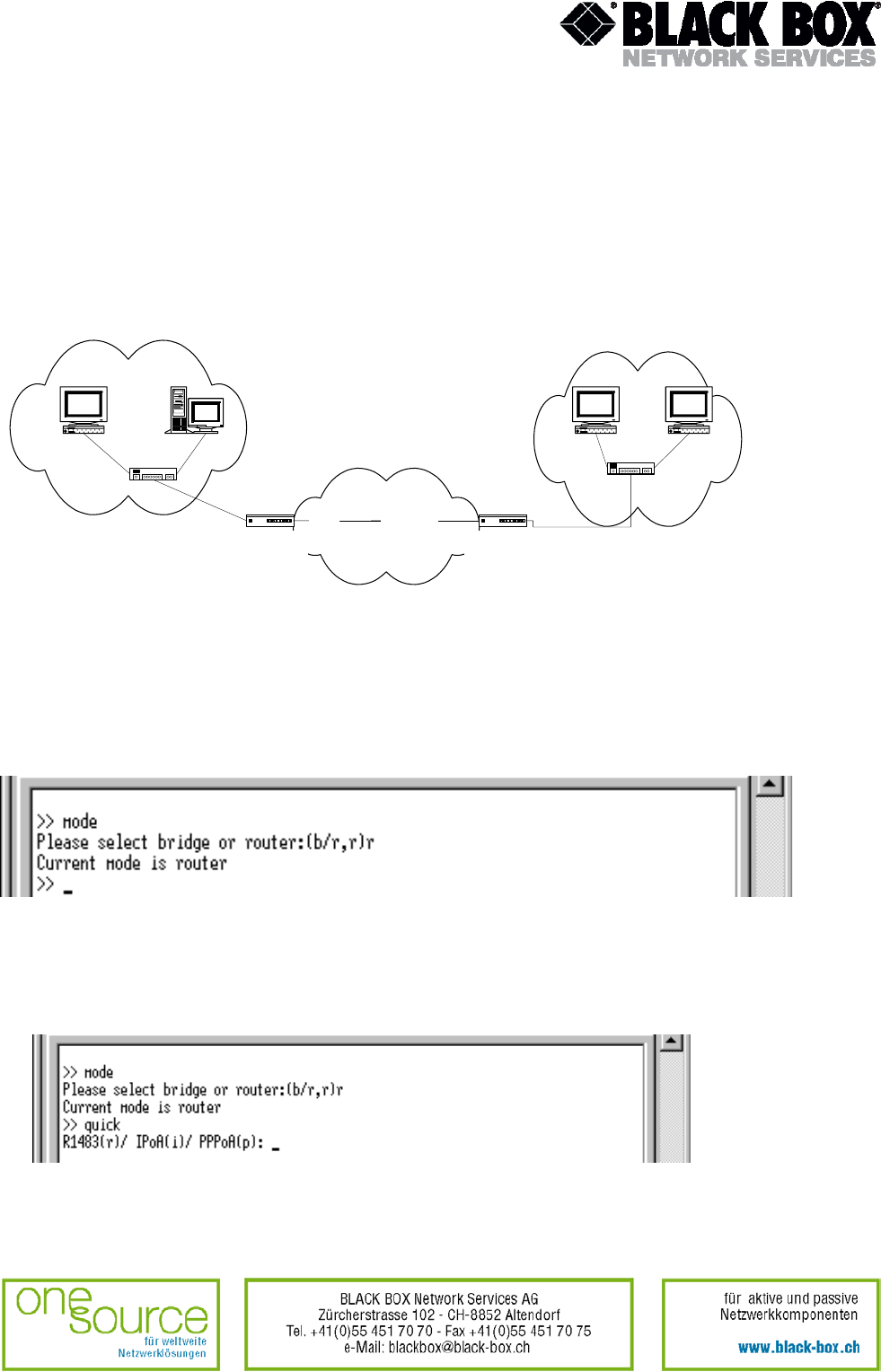
15 EXAMPLE OF NETWORK CONFIGURATION
Consider the following example of router configuration in MDS92xxx-10BT modems.
Fig. 13 shows the network structure.
WAN
Network 194.27.54.0/24
Network 198.24.67.0/24
Router1
198.24.67.20/24
Router2
194.27.54.10/24
Hub
Hub
Workstation IBM Compatible Workstation Workstation
216.71.89.12 216.71.89.3
Fig.13 network
With the help of the mode command select the routing mode for the modem. The following
message notifies you that the current mode now is router. Then we should configure each of the
routers.
15.1 Router 1
Type “quick” and press “enter”.
Version: 1.0 Page. 92 of 95


















