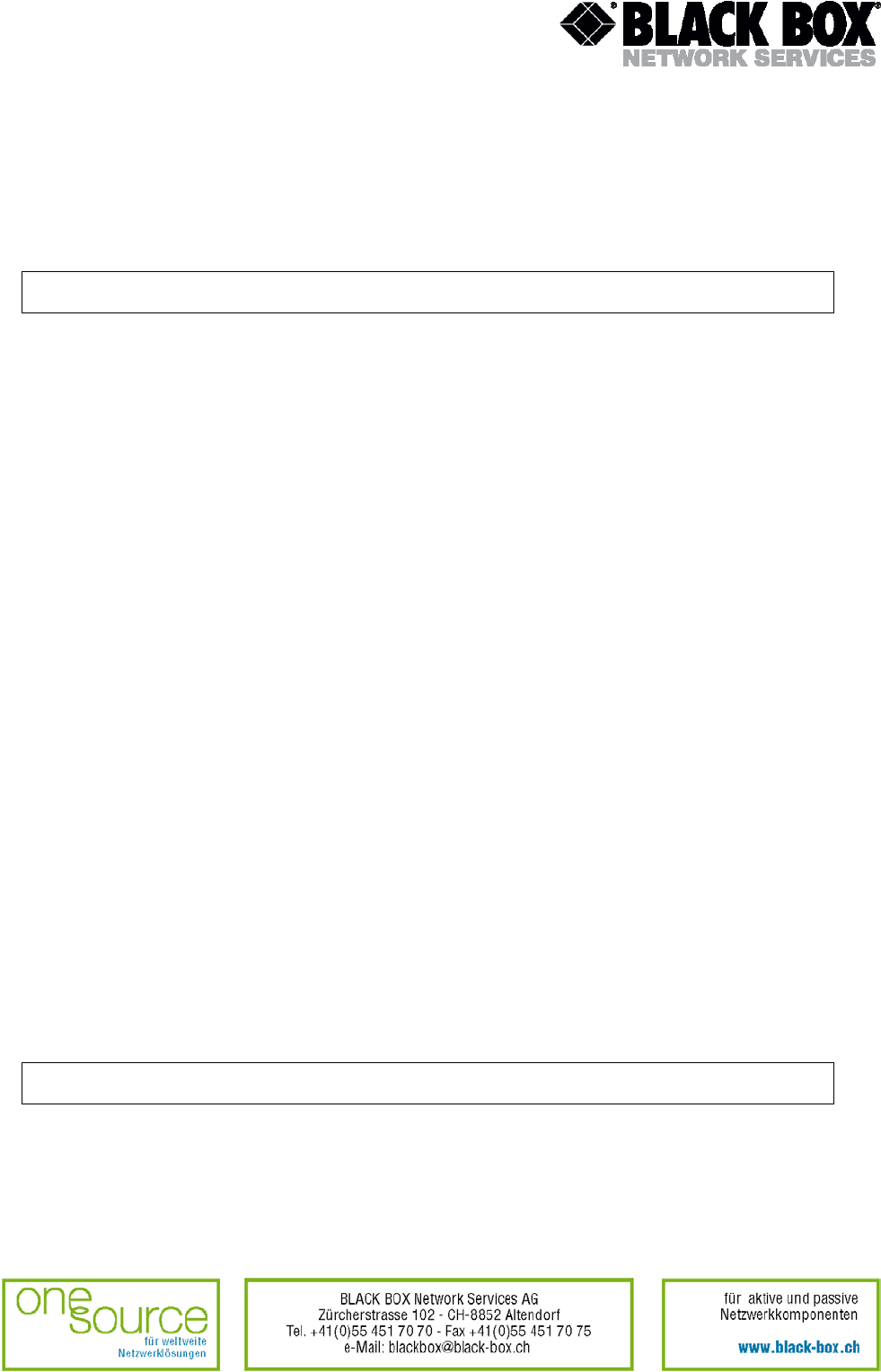
Definitions:
Please select
bridge or router:
Select the operation mode:
bridge/router
Current mode is
router:
The current mode is bridge:
Note! The mode command changes the list of available commands in the main menu.
8.2.8 Ping command
The ping command enables testing and allows checking the network efficiency.
>> ping 10.0.1.55
>> Press 'ESC' to break
>> ip: ping – reply received from 10.0.1.55
>> ip: ping – reply received from 10.0.1.55
>> ip: ping – no reply received
>> ping 299.999
>> Invalid IP
>>
Command format: ping <ipaddress>
Parameter:
Ipaddress: The IP address of the destination
device
Definitions:
ip: ping – reply
received from
xxx.xxx.xxx.xxx:
The packet reached the destination
successfully.
ip: ping – no reply
received:
The packet did not reach the
destination.
Invalid IP: The invalid IP address of the
destination device.
Note! The ping command can be stopped by pressing “Esc”.
8.2.9 Quick command
The quick command allows configuring the modem’s parameters.
Version: 1.0 Page. 53 of 95
>> quick


















