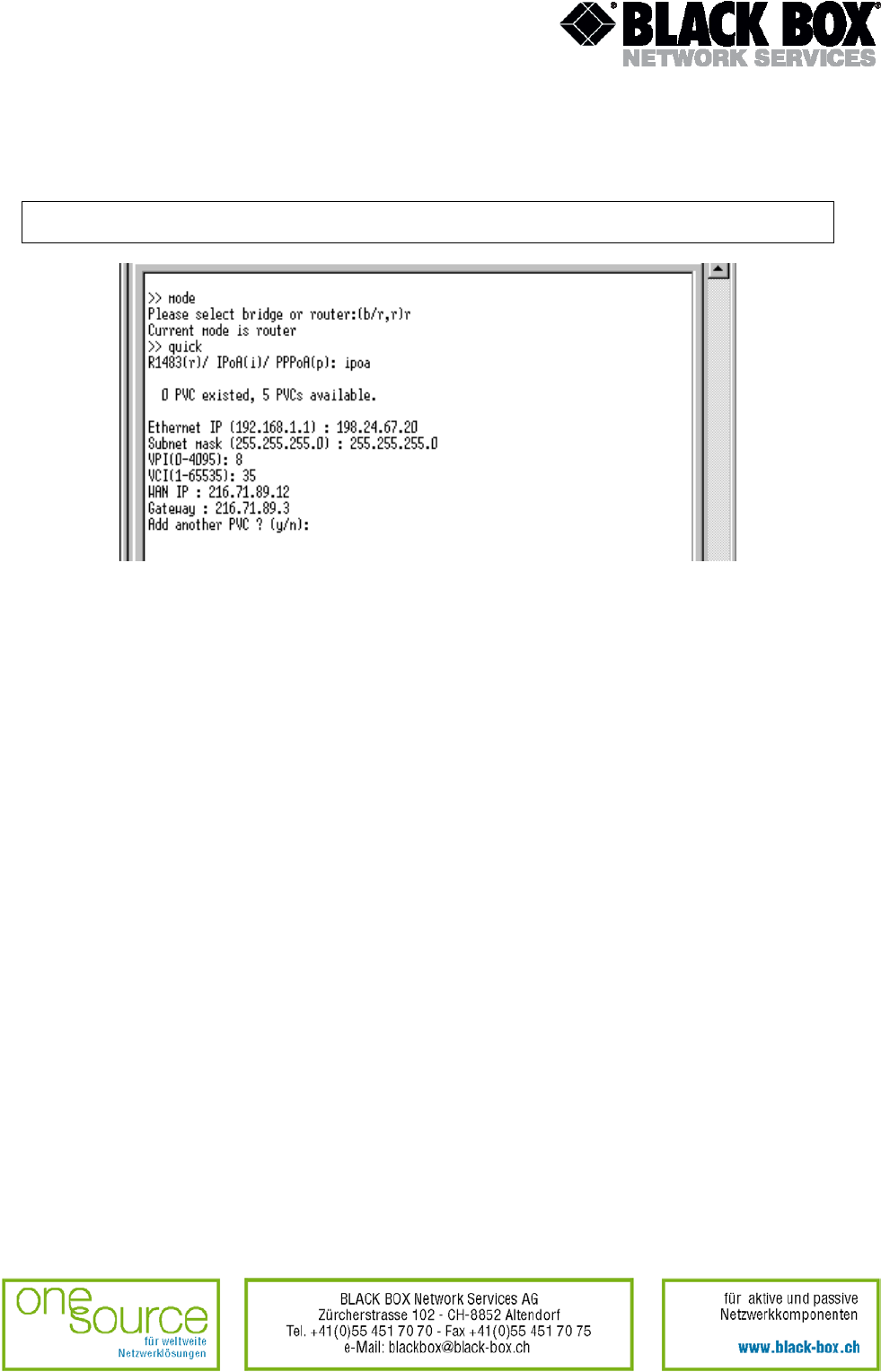
Enter 216.71.89.3.
Note! IP addresses of WAN interfaces must be in the address field of one network.
In our case this is network 216.71.89.0 with mask 255.255.255.0.
After it, on request to add next PVC, type “n” and press “enter”. Then save the configuration, and
restart the modem.
15.2 Router 2
The configuration of router 2 will differ only when we enter the IP address of the router, wan
interface and gateway.
On request of the router to enter:
Ethernet IP:
Subnet mask (0.0.0.0):
it is necessary to enter:
Ethernet IP: 198.27.54.10
Subnet mask (0.0.0.0): 255.255.255.0
On request of the router to enter:
WAN IP:
Gateway:
it is necessary to enter:
Version: 1.0 Page. 94 of 95


















