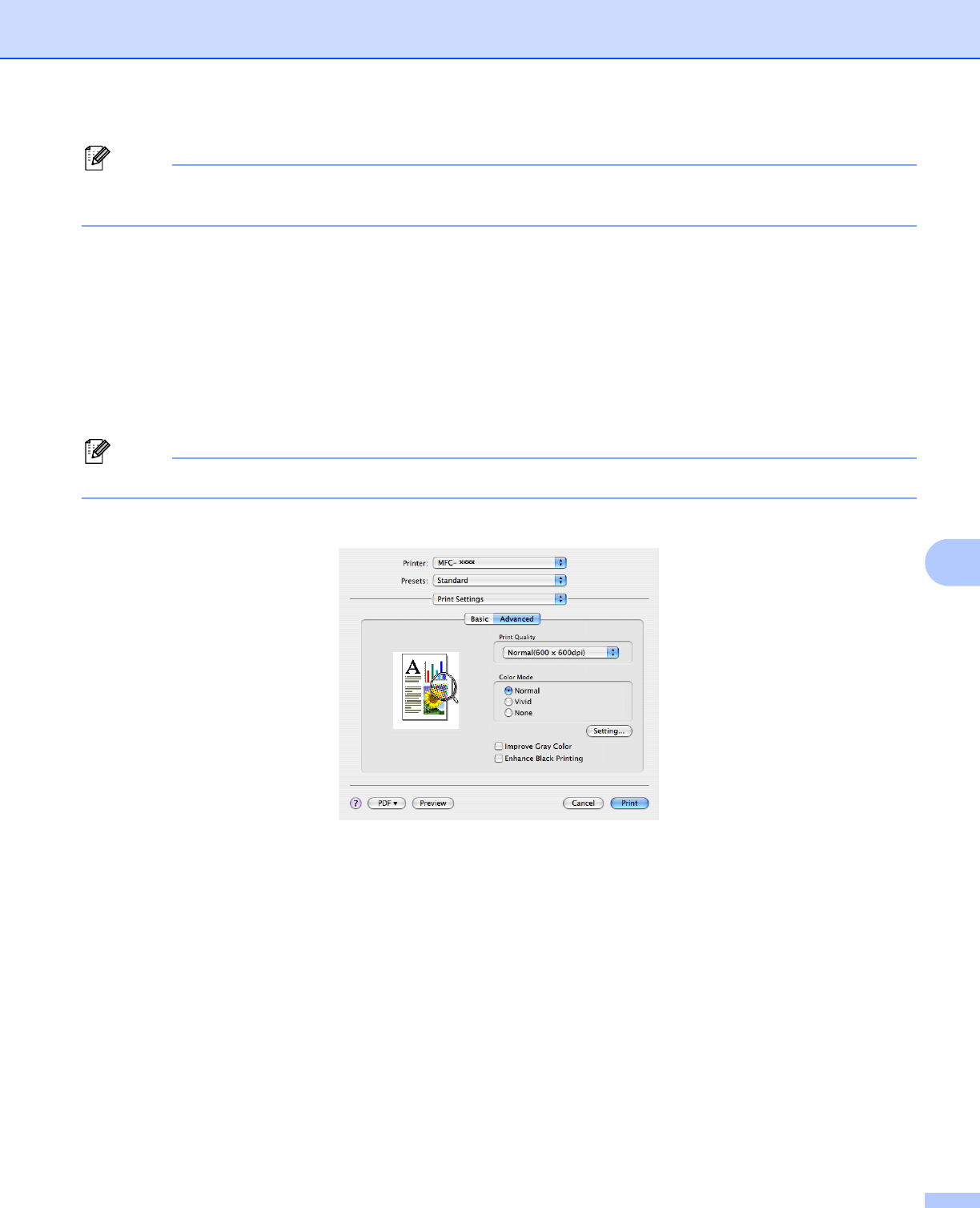
Printing and Faxing
141
8
Note
If the Cyan, Magenta or Yellow toner runs out, choosing Mono will allow you to keep printing as long as
the Black toner does not run out.
Mirror Print
Check Mirror Print to reverse the data from left to right.
Reverse Print
Check Reverse Print to reverse the data from top to bottom.
Toner Save Mode
You can conserve toner using this feature, when you set Toner Save Mode to On, print appears lighter.
The defaults setting is Off.
Note
We do not recommend Toner Save Mode for printing Photo or greyscale images.
Advanced tab
Print Quality
You can change the print quality as follows:
• Normal
600 x 600 dpi. Recommended mode for ordinary printouts. Good print quality with reasonable printing
speed.
•Fine
2400 dpi class. The finest print mode. Use this mode to print precise images such as photographs.
Since the print data is much larger than in normal mode, processing time, data transfer time and printing
time will be longer.
Colour Mode
You can change the color mode as follows:


















