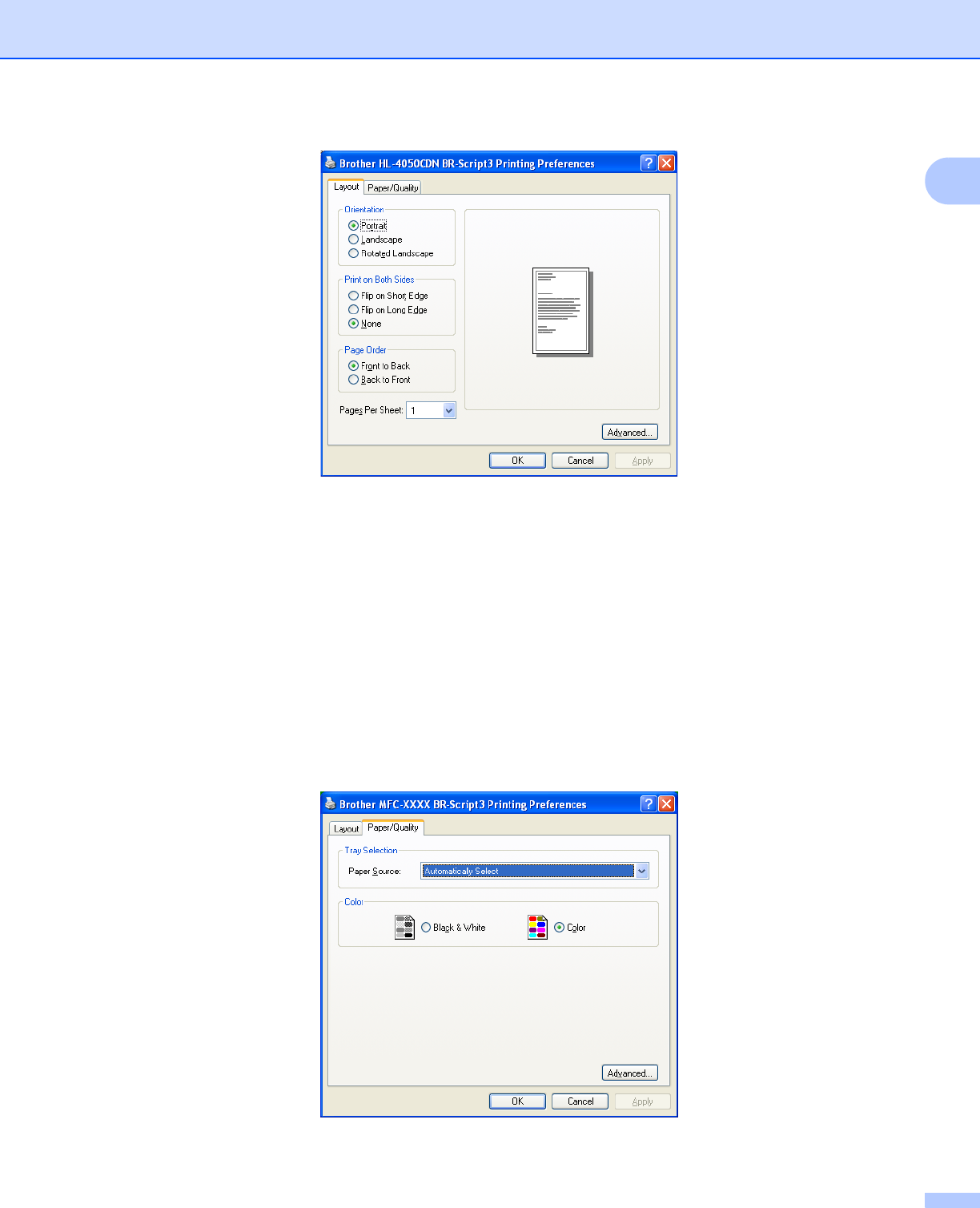
Printing
30
1
• Orientation
Orientation selects the position of how your document will be printed.
(Portrait, Landscape or Rotated Landscape)
• Print on Both Sides (Not available for MFC-9440CN and DCP-9040CN)
If you want to do duplex printing, choose Flip on short or Flip on Long Edge.
• Page Order
Specifies the order in which the pages of your document will be printed. Front to Back prints the
document so that page 1 is on top of the stack. Back to Front prints the document so that page 1 is on
the bottom of the stack.
Paper/Quality tab
Choose the Paper Source and Colour.


















