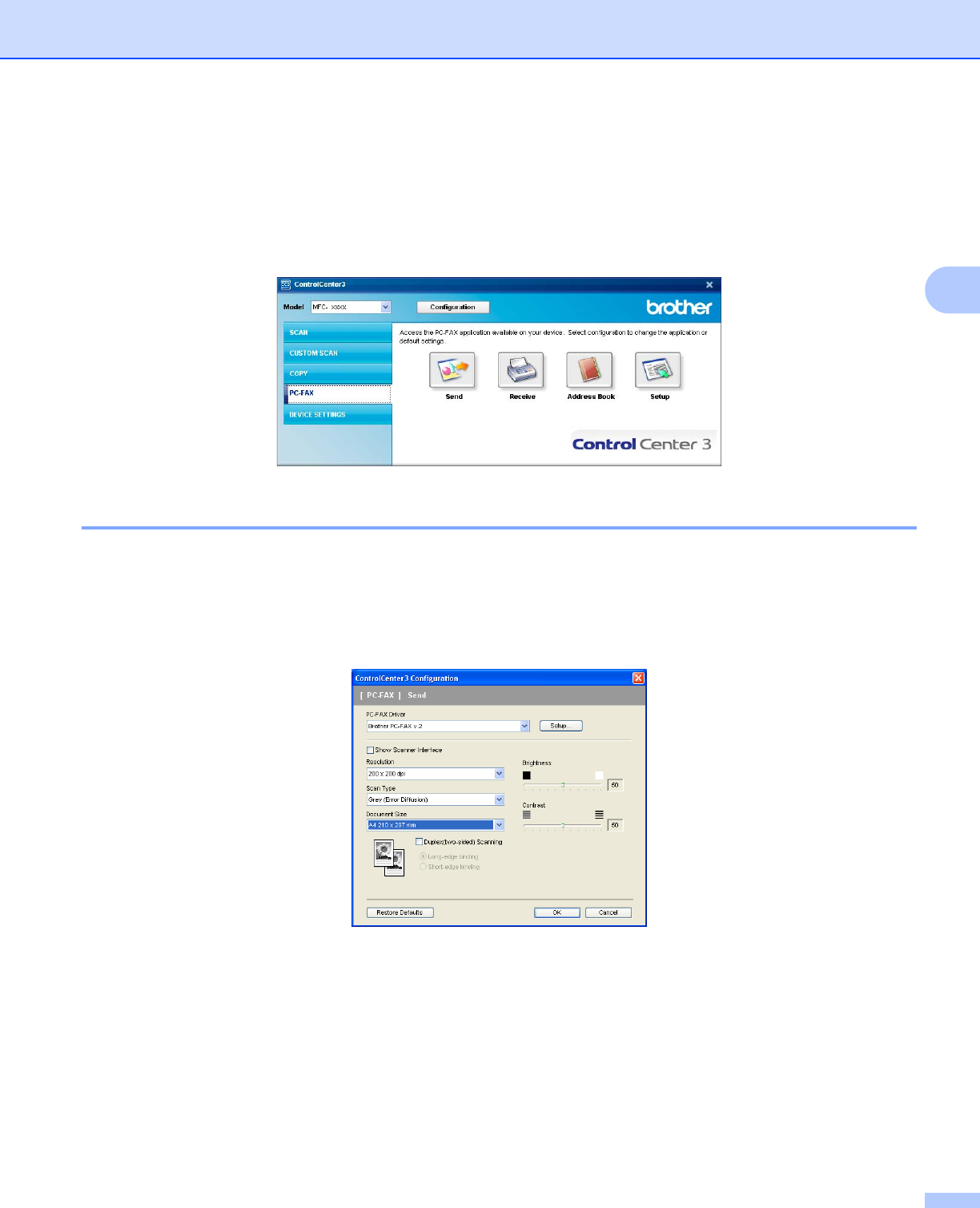
ControlCenter3
81
3
PC-FAX
(MFC models only) 3
The PC-FAX option lets you send and receive faxes. You can also configure the address book and change
some general machine settings.
Send 3
The Send button lets you scan a document and automatically send the image as a fax from the PC using the
Brother PC-FAX software. (See PC-FAX sending on page 103.)
To change the Send settings, right-click the Send button and click ControlCenter Configuration. You can
change the Resolution, Scan Type, Document Size, Show Scanner Interface, Brightness and Contrast
settings.
If you want to scan a duplex document, check Duplex (two-sided) Scanning and choose Long-edge
binding or Short-edge binding. (MFC-9840CDW only)


















