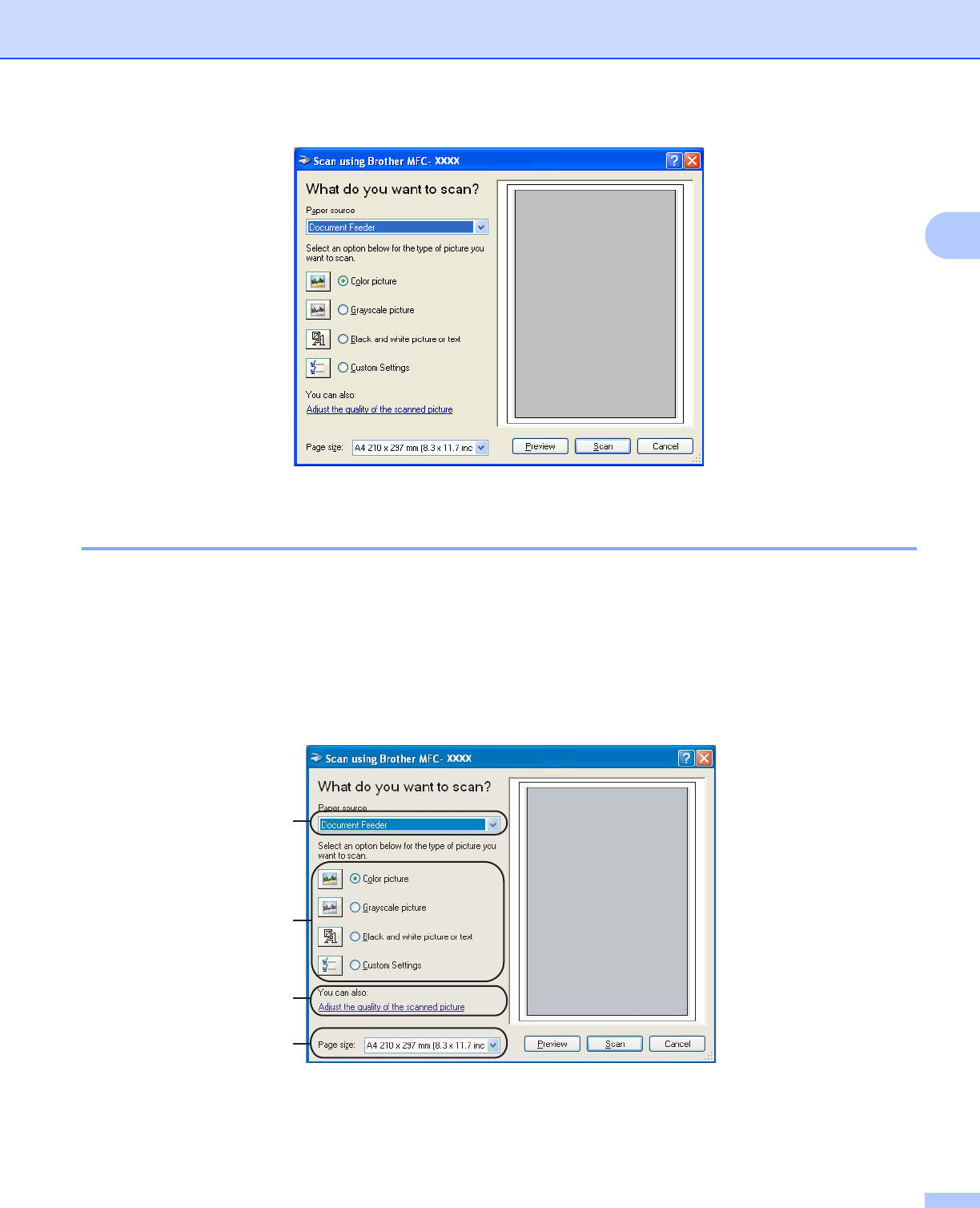
Scanning
45
2
Go to Scanning a document into the PC on page 45.
Scanning a document into the PC 2
There are two ways in which you can scan a whole page. You can either use the ADF (automatic document
feeder) or the scanner glass.
If you want to scan and then crop a portion of a page after pre-scanning the document, you need to use the
scanner glass. (See Pre-Scanning to crop a portion you want to scan on page 39.)
Scanning a document using the ADF 2
a Put the document face up in the ADF.
1 Paper source
2 Picture type
3 Adjust the quality of the scanned picture
4 Paper size
1
2
3
4


















