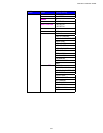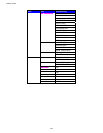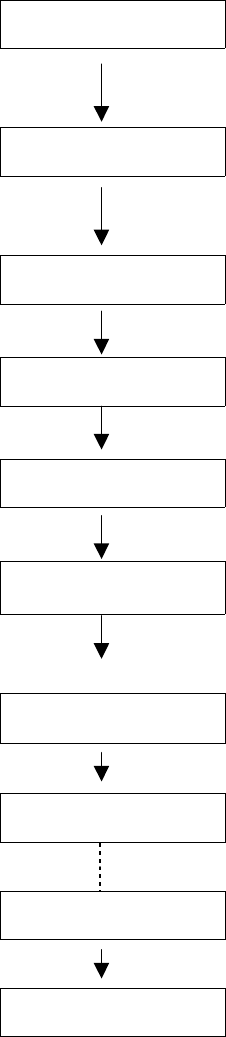
CHAPTER 3 CONTROL PANEL
3-33
! Set IP address
--MENU--
INFORMATION
Press
+
.
Press the
+
or
–
switch to scroll through the menus
forward or backward.
--MENU--
NETWORK
Press
Set
.
Press the
Set
switch to enter the next lower menu level
of the selected menu.
NETWORK
TCP/IP
Press
Set
.
TCP/IP
TCP/IP ENABLE
Press
+ .
TCP/IP
IP ADDRESS=
Press
Set
.
IP ADDRESS=
192.0.0.192 ✲
2
: blinking
The number that can be changed is blinking.
Press
–
several times.
Press the
+
or
–
switch to increase or decrease the
number.
IP ADDRESS=
123.000.000.192
Press
Set
.
IP ADDRESS=
123.000.000.192
Press
+ .
IP ADDRESS=
123.45.67.89
Press
Set.
IP ADDRESS=
123.45.67.89 ✲