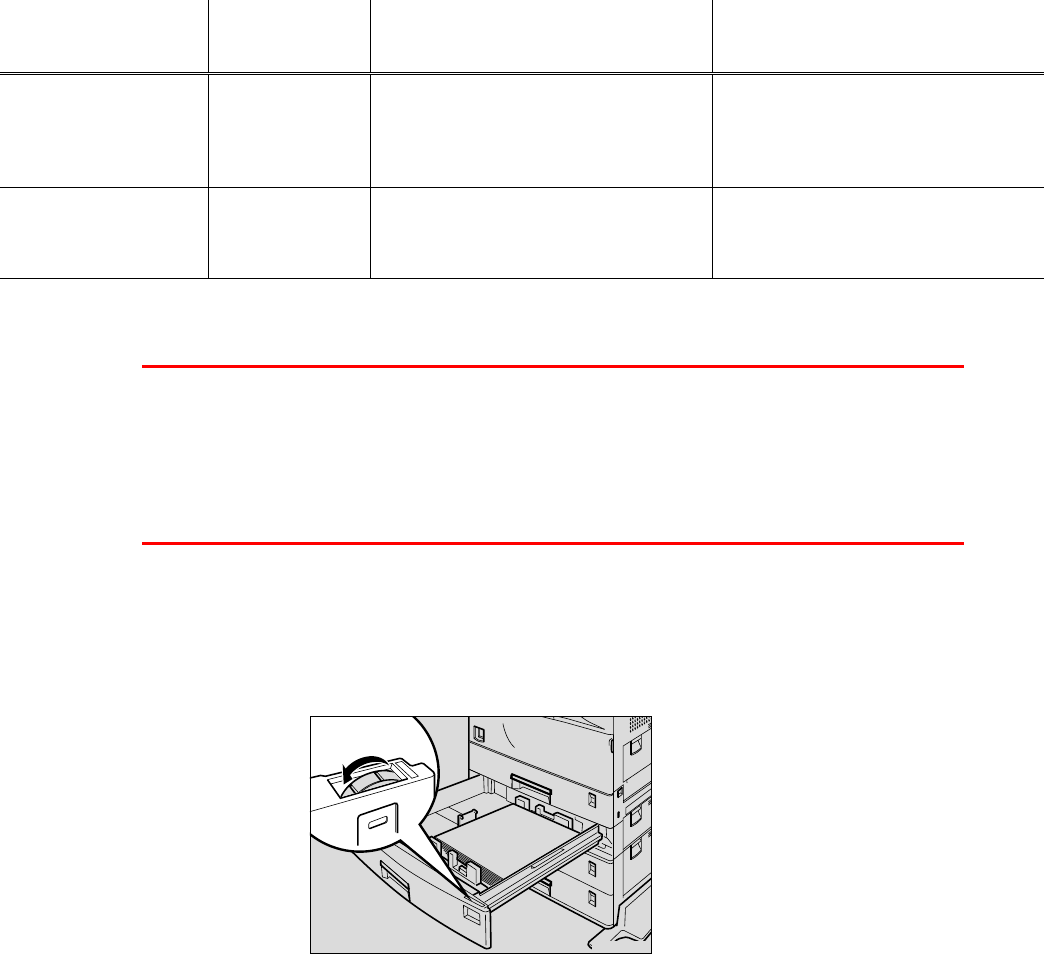
CHAPTER 1 ABOUT THIS PRINTER
1-29
P
P
r
r
i
i
n
n
t
t
i
i
n
n
g
g
o
o
n
n
L
L
a
a
b
b
e
e
l
l
s
s
,
,
T
T
r
r
a
a
n
n
s
s
p
p
a
a
r
r
e
e
n
n
c
c
i
i
e
e
s
s
e
e
t
t
c
c
.
.
Paper source Media
capacity
Media sizes Media types and
weights
Paper tray 2
500 sheets
(cut sheet)
A3, A4, JIS B5, ISO B5, A5,
Legal, Letter, Executive
Envelopes: Com10, C5, DL,
Monarch
Plain paper, Thick paper,
Transparencies
60 – 157 g/m
2
(16-42 lb)
Optional Multi-
purpose tray
(MP-5000)
100 sheets
(cut sheet)
Custom Size:
90-297 x 148-432mm
(3.54-11.69 x 5.83-17.01)
Plain paper, Thick paper,
Transparencies
60 – 157 g/m
2
(16-42 lb)
✒
✒✒
✒
Notes
• Be sure to select the same paper size as the paper to be used in your
application software, or correct printing cannot be obtained.
• If your application software does not support paper size selection in its
print menu, you can change the paper size with the MP Size setting in
the Paper menu on the Control panel switch. For more information, see
“Multi-purpose tray” in chapter 4.
You can load Thick paper, Envelopes or Transparencies into Paper tray 2.
When Thick paper or Transparencies are loaded, change the lever on the
paper size dial inside the paper tray to the “Thick paper” setting.
ZAEY050E
Fig. 1-26
For more information about special paper, see “Labels and Transparencies”
and “Envelope types to avoid” in this chapter.


















