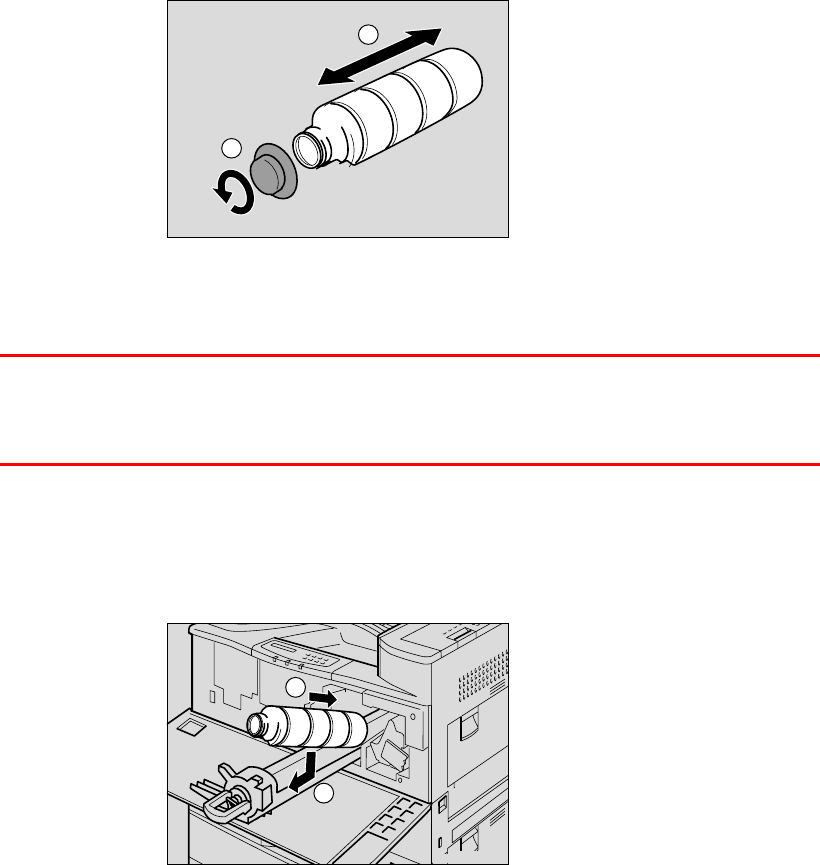
CHAPTER 5 MAINTENANCE
5-5
☛
☛☛
☛ 6.
Move the new toner bottle back and forth about 5 – 6 times (①) and remove
the black cap of the new toner bottle by turning it counterclockwise (②).
ZAET030E
1
2
Fig. 5-7
✒ Note
• Do not remove the inside cap.
• After removing the black cap from the bottle, the toner can scatter easily.
Do not shake or jar the bottle.
☛
☛☛
☛ 7.
Push the Toner bottle into the toner holder (①) and push the top of the bottle
downwards to lock it in place (②).
ZAET040E
1
2
Fig. 5-8


















