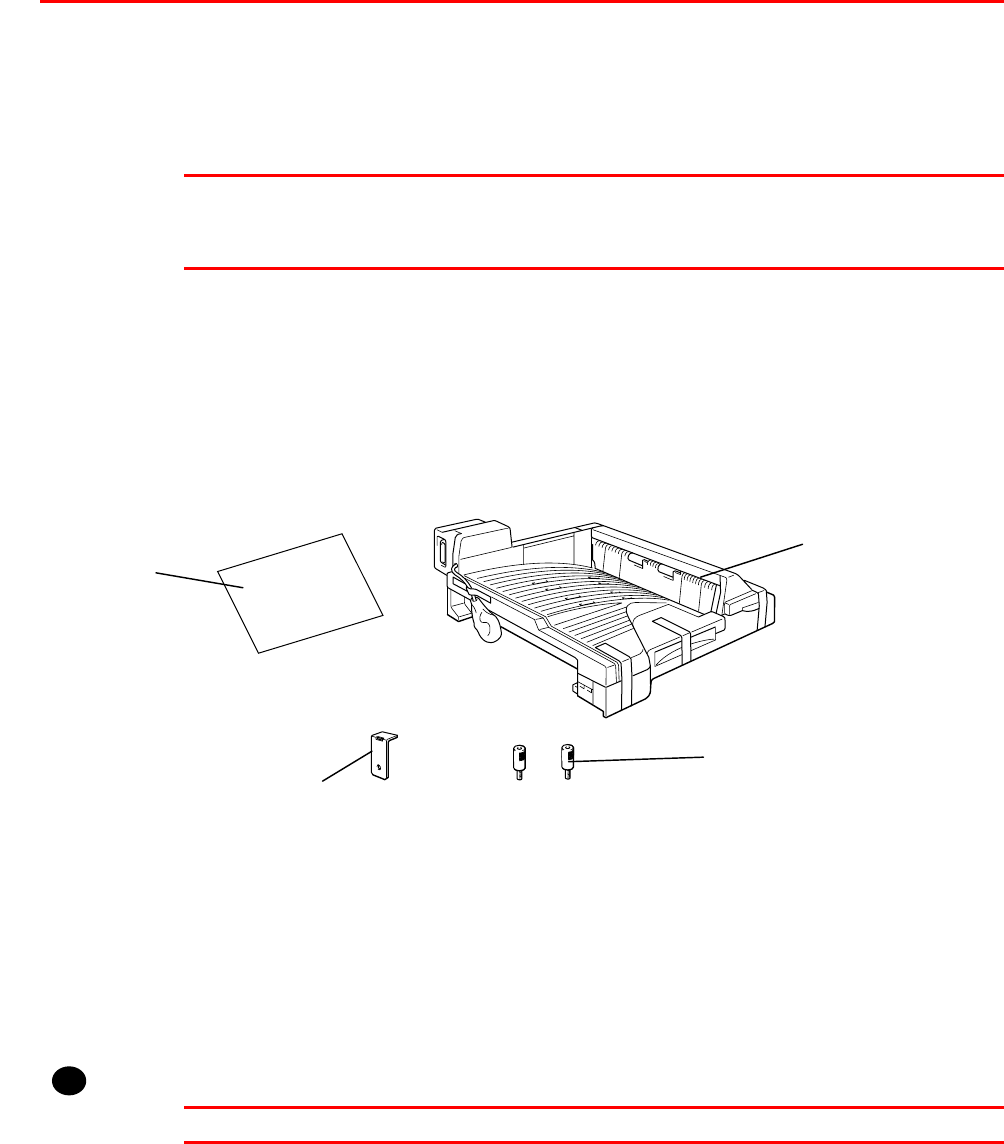
4-44
B
B
r
r
i
i
d
d
g
g
e
e
U
U
n
n
i
i
t
t
(
(
B
B
U
U
-
-
5
5
0
0
0
0
0
0
)
)
With this option, printed pages are sent to the Finisher/Stapler.
✒ Note
• If this Bridge unit is installed, the optional Finisher must be installed later.
• If the mailbox is already installed, remove the four mailbox trays from the
mailbox.
I
I
n
n
s
s
t
t
a
a
l
l
l
l
i
i
n
n
g
g
t
t
h
h
e
e
B
B
r
r
i
i
d
d
g
g
e
e
U
U
n
n
i
i
t
t
☛
☛☛
☛ 1.
Confirm that the box also contains the following items.
Fig. 4-72
1. Installation Guide
2. Bridge unit
3. Securing Plate
4. Knob Screw
!
Caution
Unplug the printer power cord before starting the following procedure.
1
2
3
4


















