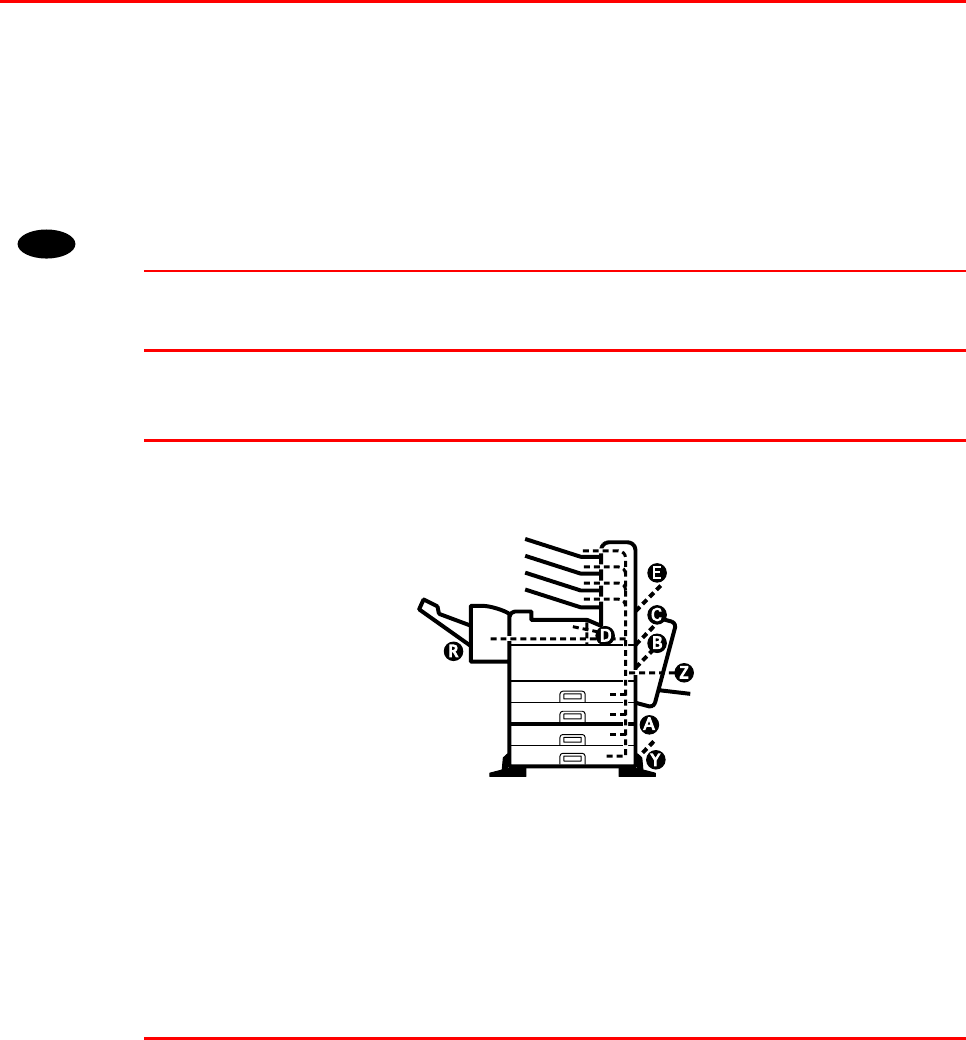
6-8
P
P
a
a
p
p
e
e
r
r
j
j
a
a
m
m
s
s
a
a
n
n
d
d
H
H
o
o
w
w
t
t
o
o
c
c
l
l
e
e
a
a
r
r
t
t
h
h
e
e
m
m
When a paper jam occurs, an error message appears on the panel display.
The procedure you should follow to remove the jammed paper depends on
the location of the jam, which is indicated on the panel display.
!
Caution
• When removing jammed paper, do not touch the fusing section because
it becomes very hot.
✒ Note
• More than one jammed area might be indicated. In this case, check every
applicable area. See the following illustrations.
Fig. 6-6
• If paper continues to jam, check the following points.
- Confirm that the setting of the paper size dial matches the size and
feeding direction of the paper loaded in the paper tray.
- Confirm that the toner bottle is installed correctly.
• If a paper jam still occurs, contact your sales or service representative.
• Do not leave any torn paper scraps within the printer.


















